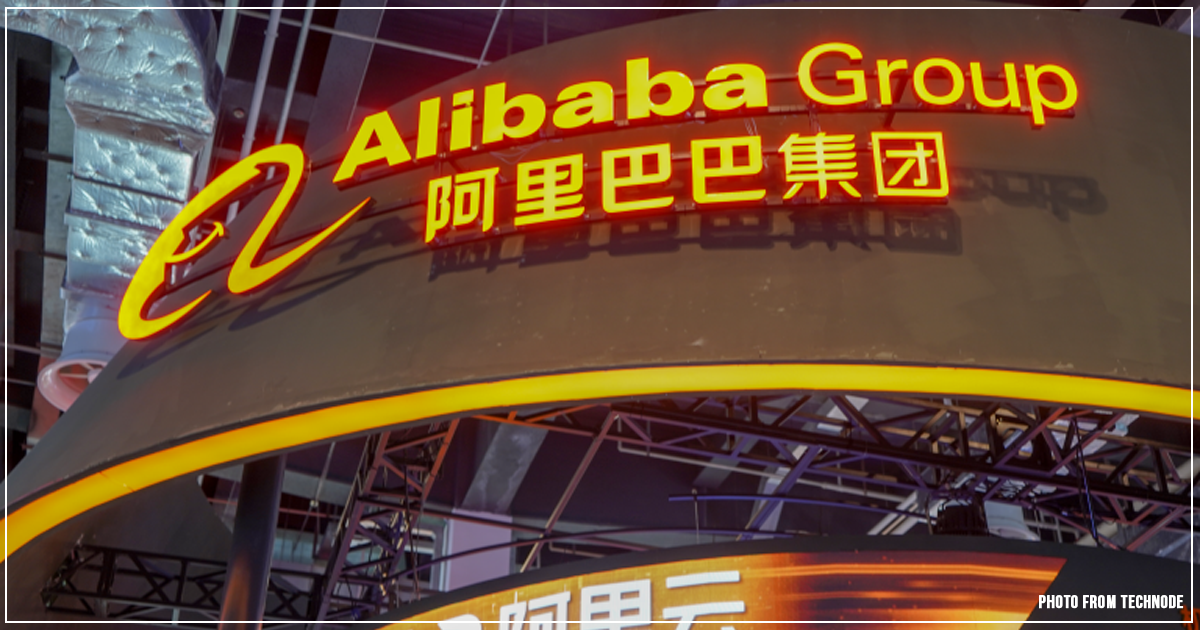
Alibaba is a wholesale directory where you can find manufacturers for your products, as well as already-made products. In some circles, Alibaba is considered the largest eCommerce site in the world, rivaling Amazon. And since a lot of our members have asked us, here’s an elaborate step-by-step guide on how to buy your favorite products from Alibaba China straight to your home in the Malaysia.
🌟Benefits of Overseas Online Shopping🌟
① Oversea online shopping allows you to buy anything from your favorite brands at a lower price or with good discounts
② Wider variety & range of products are available
③ Keep up with every foreign shopping season
🌟Why Buyandship🌟
Any Malaysian who likes to shop online will know the frustration of picking out purchases on an overseas website, only to find at the checkout that the store can’t ship to Malaysia. Parcel forwarding service is the answer to this problem! Buyandship has 9 warehouses worldwide, which allows you to shop around the world! We provide our users with affordable shipping rates in Malaysia and free parcel consolidation for you to shop in different countries. Learn More
How to Buy From Alibaba Using Buyandship
Step 01: Go to Alibaba’s Landing Page
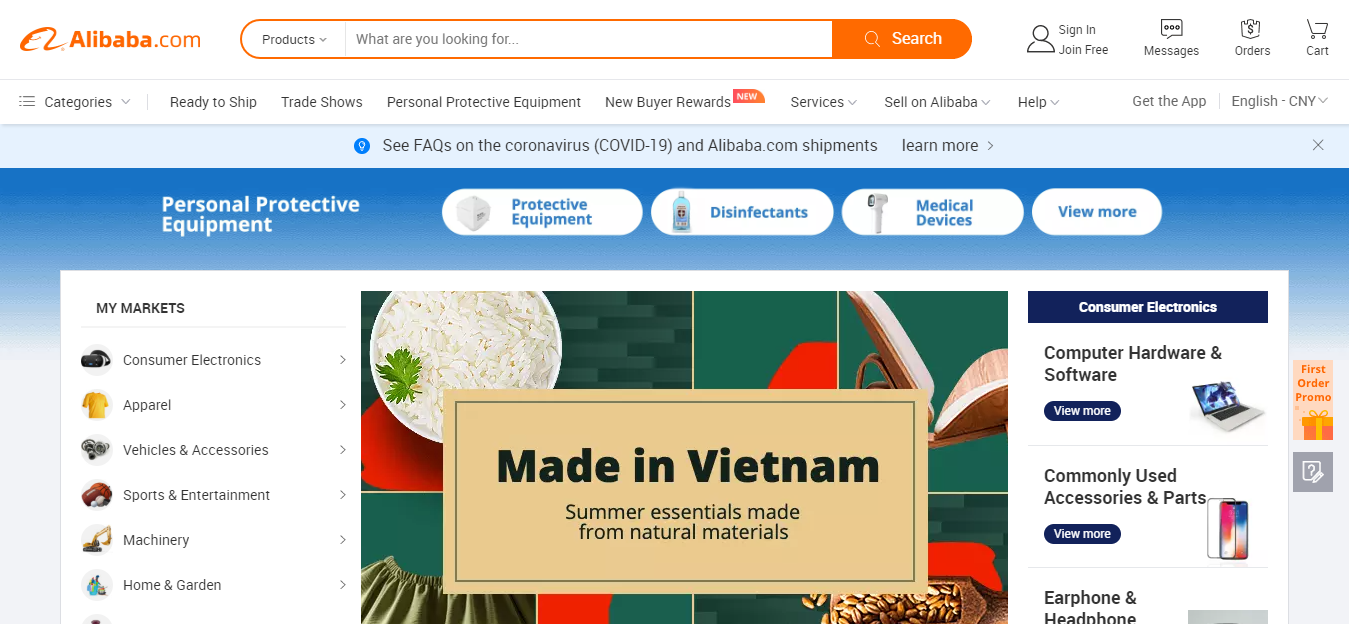
First, go to Alibaba’s Landing Page. They have an English Option so it will be easy for you to navigate the page. 👉🏻 Alibaba Official Site
Step 02: Sign up or Log in to Your Alibaba Account
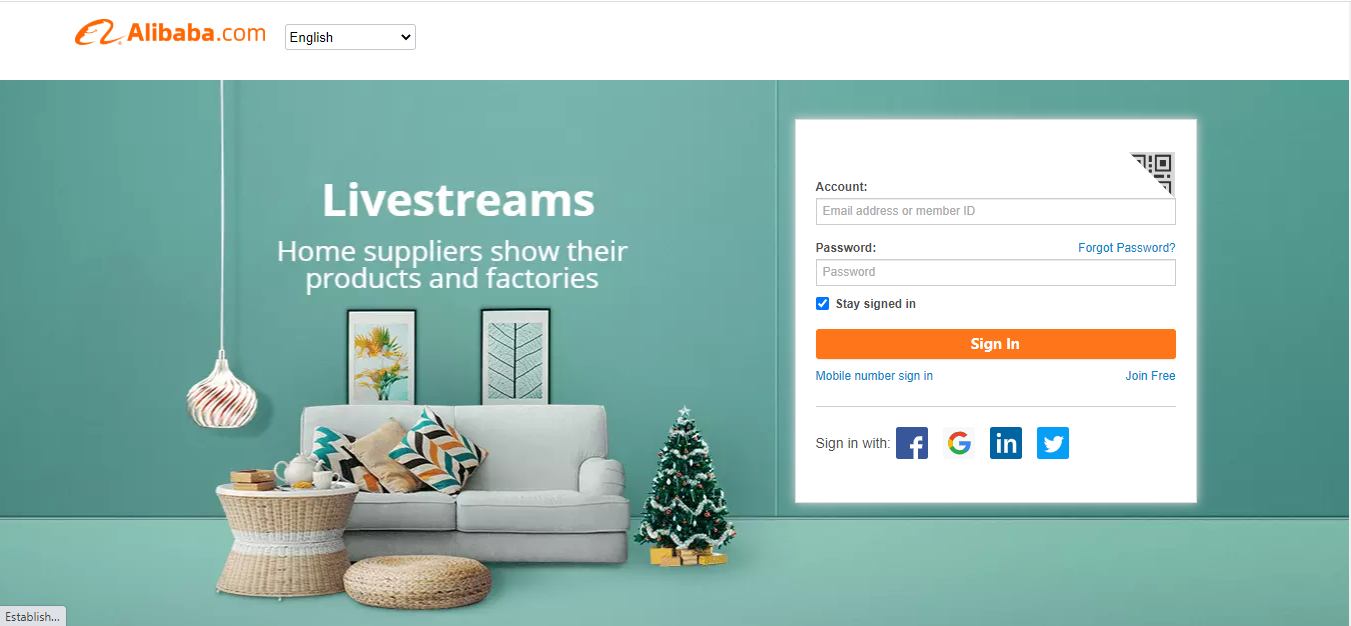
Create an Alibaba Account or log in to your existing one if you already have an account for a faster and smoother transaction when you checkout your fave products. Opening an account can be a bit confusing so, here’s a quick bullet point on how to sign up:
- Provide an Email Address
- Verify your account via code
- Fill in your other information, including your location, the fact that you’re a buyer, your company name, and more. As soon as you confirm, you’re ready to go.
- If you don’t have a company name just yet, simply add a placeholder for now.
- Once the whole process is complete, log in and start shopping!
Step 03: Browse Your Favorite Products or Search by Supplier
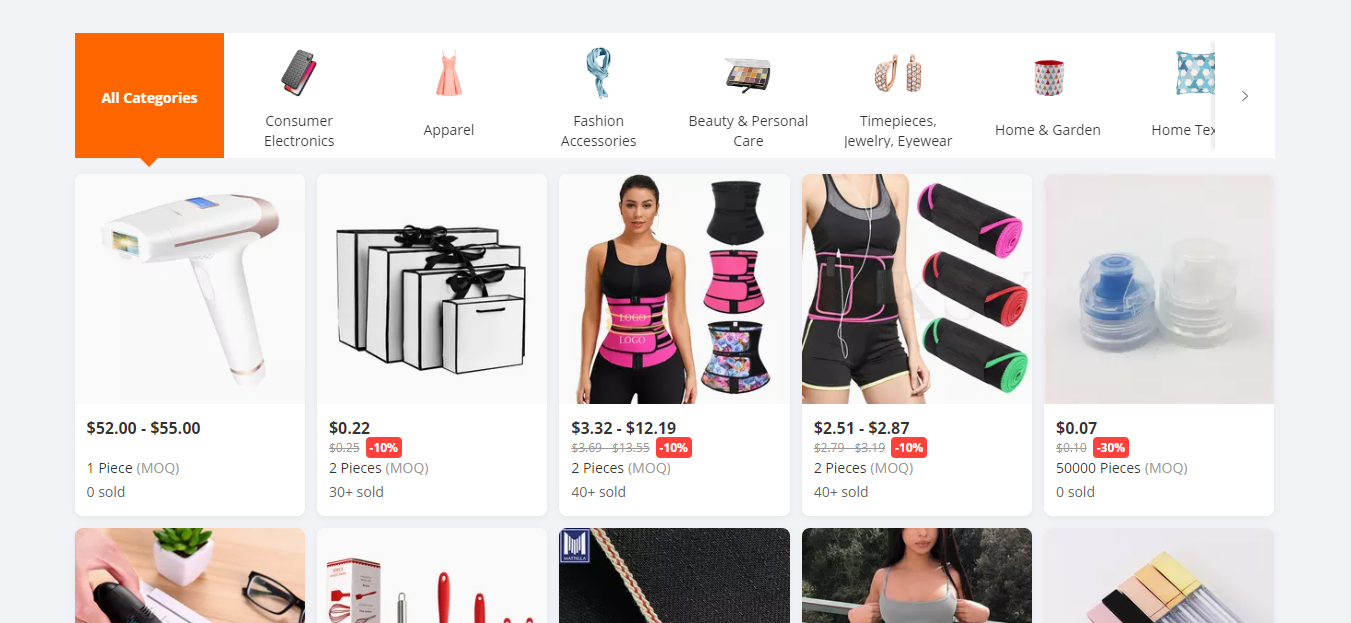
Alibaba is a world-leading quick and easy B2B and B2C platform. They offer a variety of useful tools and services to speed up, safeguard, and facilitate your international sourcing process.
At this point, you are ready to find suppliers in your niche. You should pay attention to the price and the minimum order quantity. Some manufacturers may require a larger upfront purchase so you’ll want to reach out to factories that are in line with your spending power.
In general, the prices listed on the Alibaba website tend to be much higher than what you can actually get when you start negotiating with your supplier. Overall, you should reach out to as many suppliers as you can and get as many quotes as you can so you can get an idea of the range of prices for your product. Or if you find a supplier and product that looks good to you, simply input the style and quantity and click “Start Order”
Step 04: Review Your Orders
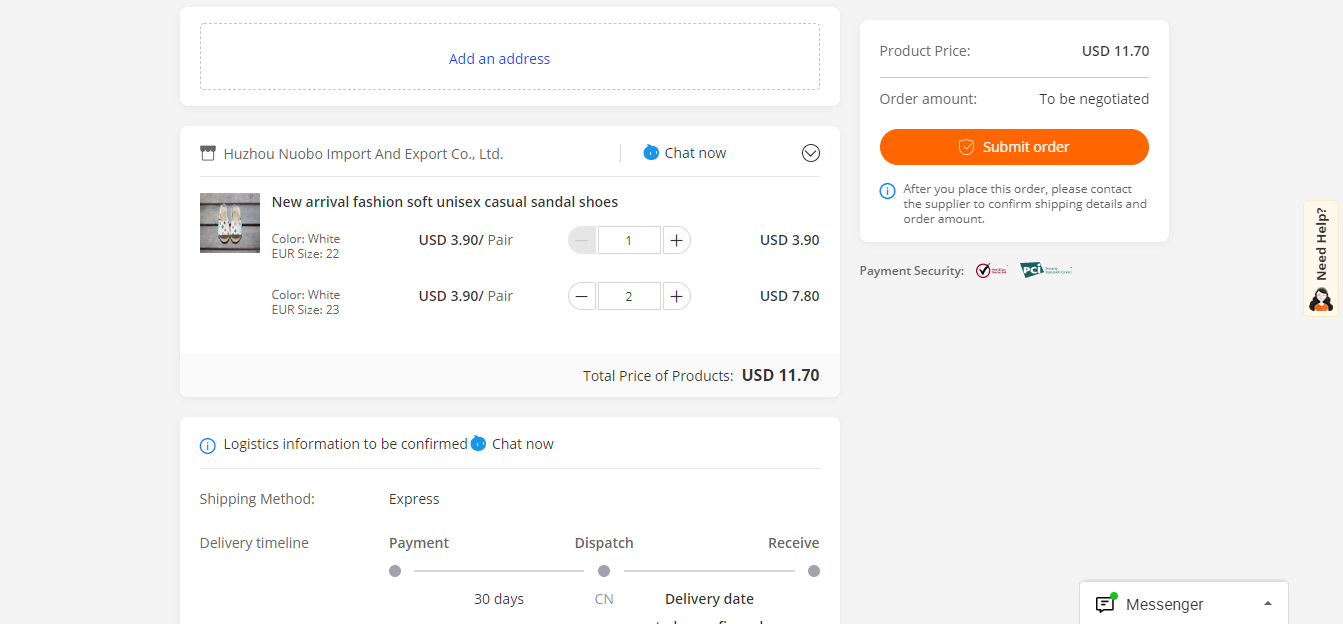
Once you click “Start Order,” you will be redirected to the Trade Assurance page which should look like the screenshot above. Since you’ll be buying more than one item, think carefully if you’re 100% sure with the products you wanted to buy and the supplier you’ll buy your products from.
Tip From Our BNS Users: If you found the right supplier and if you happened to negotiate with the supplier first before pushing through, you can either place an order through Alibaba’s trade assurance only or ask the suppliers to create the order for you.
Step 05: Enter Your Shipping Details
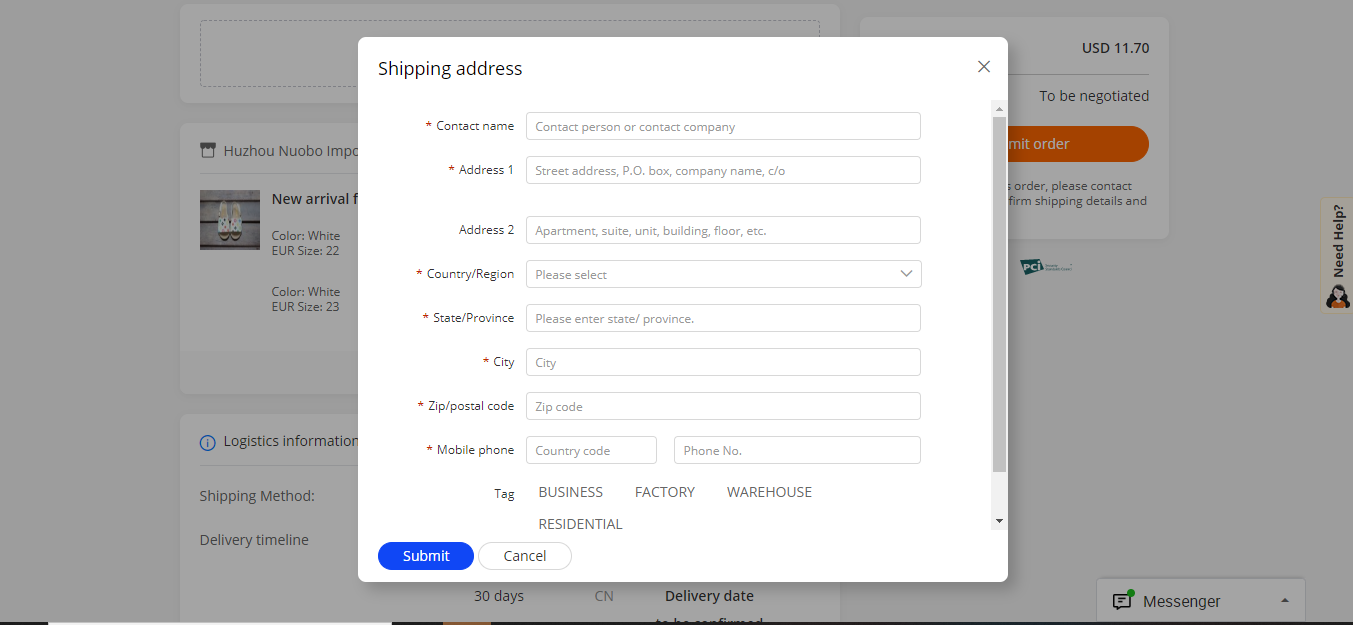
If you’re the one who’s placing the order, enter your shipping details by clicking the “Add an Address” tab at the upper part of the page. Make sure to put your Buyandship USER ID after your name for easier sorting when your parcel arrived at our warehouse address. Then, enter Buyandship’s China warehouse address for the shipping address.
In order to get Buyandship’s China Warehouse address, log in to your Buyandship account, under the ‘Overseas Warehouse Address’ section, click on the ‘China’ Tab.
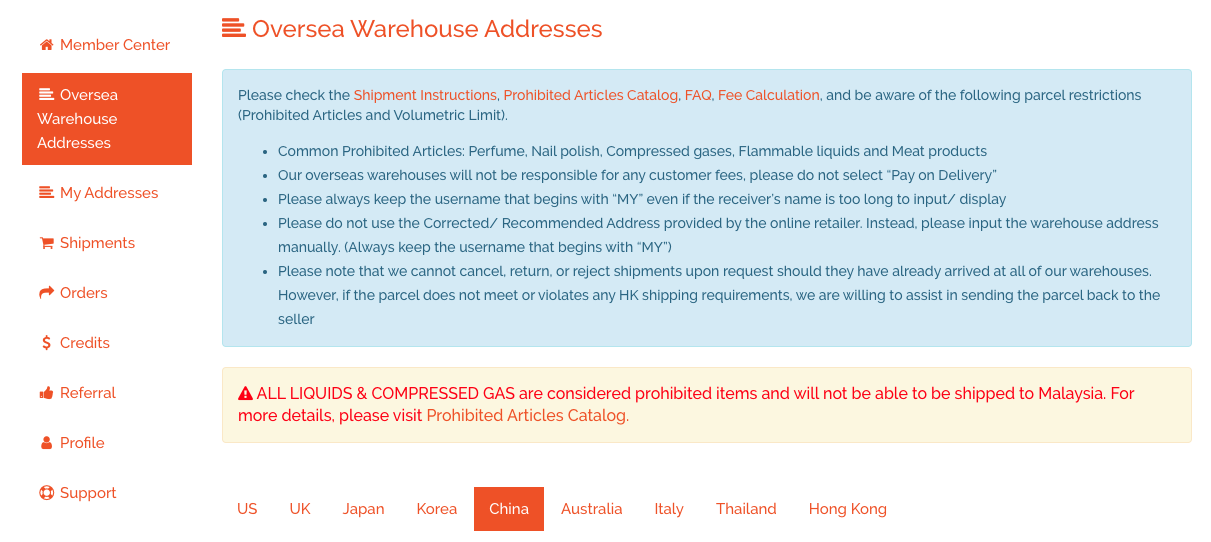
Tip From Our BNS Users: Since our warehouse address is written in Chinese characters. You can copy and paste it but if Alibaba asks you for an English input, simply google translate the ‘Overseas Warehouse Address’ Page and copy the necessary information in the Alibaba Shipping Address Page.
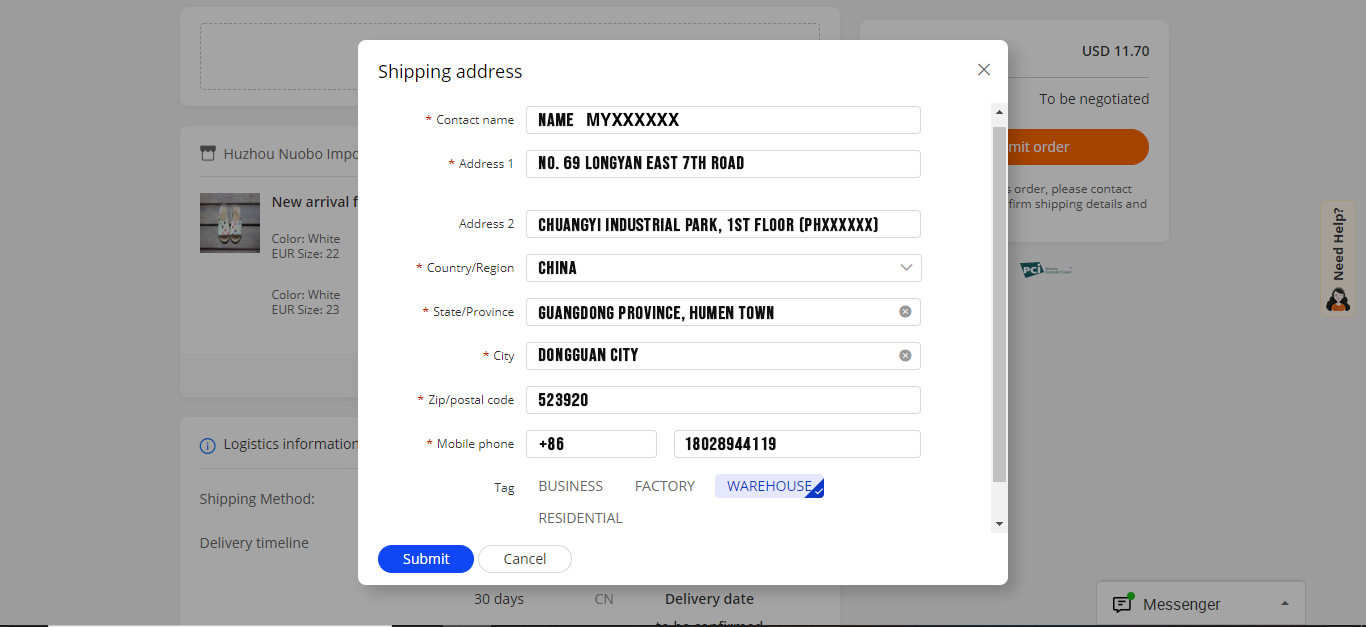
We ask a Buyandship user that has a successful transaction with Alibaba and here’s a sample of the English version of the China Address that they input. After encoding Buyandship’s Warehouse Address, simply click submit.
Remember, you will have an option to talk and negotiate with your supplier. Click the “Chat Now” button, then enter a subject line and the message body. This message should include any questions you might have about the products as well as your purchase request. Alibaba purchasing is typically conducted in English, but be sure to keep your message concise and free of spelling or grammatical errors. Suppliers might run your message through Google Translate, so keep your language direct to avoid potential misunderstandings.
Step 06: Pay Only at Alibaba’s Site to Avoid Scammers
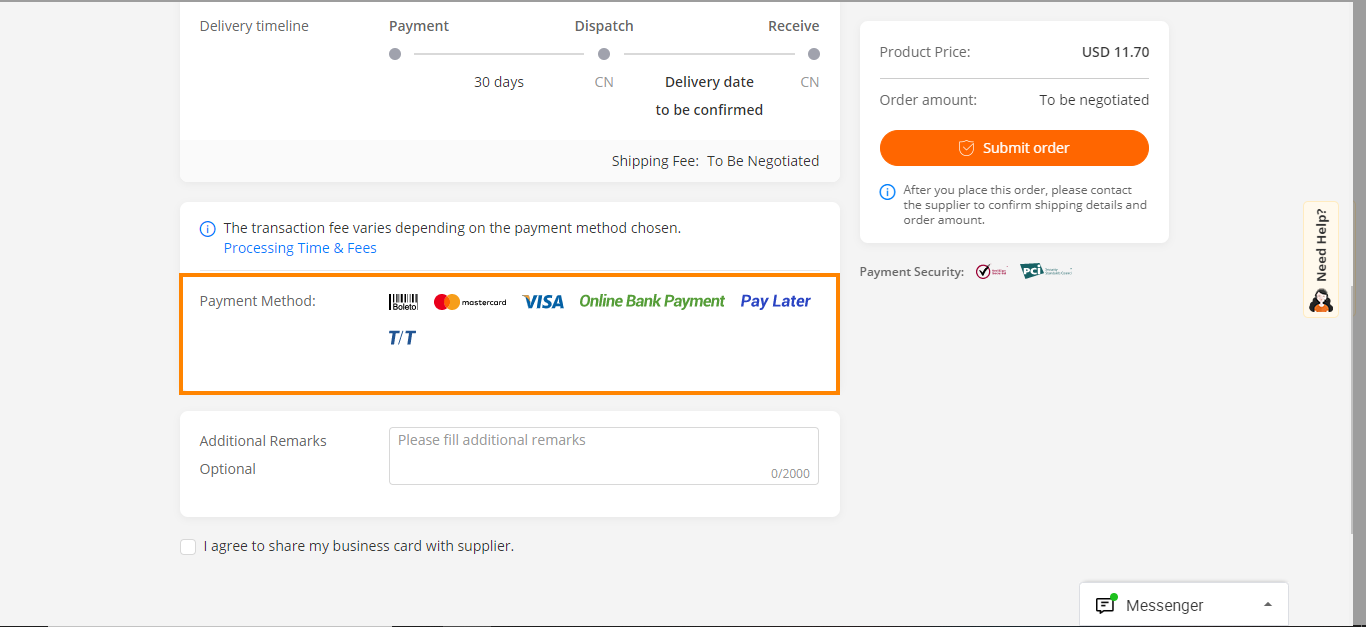
Negotiate the payment price and method. You and the supplier can negotiate your payment currency and preferred payment method. If necessary, you can exchange currencies with your banking institution. Keep in mind the posted price is also negotiable. When you negotiate a payment method with the supplier, be sure to settle on a low-risk option like Paypal. You can also go through a third-party escrow service, such as Alibaba’s secure payment service, which will hold the funds until both parties confirm delivery.
Step 07: Wait For Your Tracking Number
![]()
Once you’re done, simply wait for your tracking number. You can find the status and details of your order under your account in Alibaba.
Step 08: Declare Your Shipment
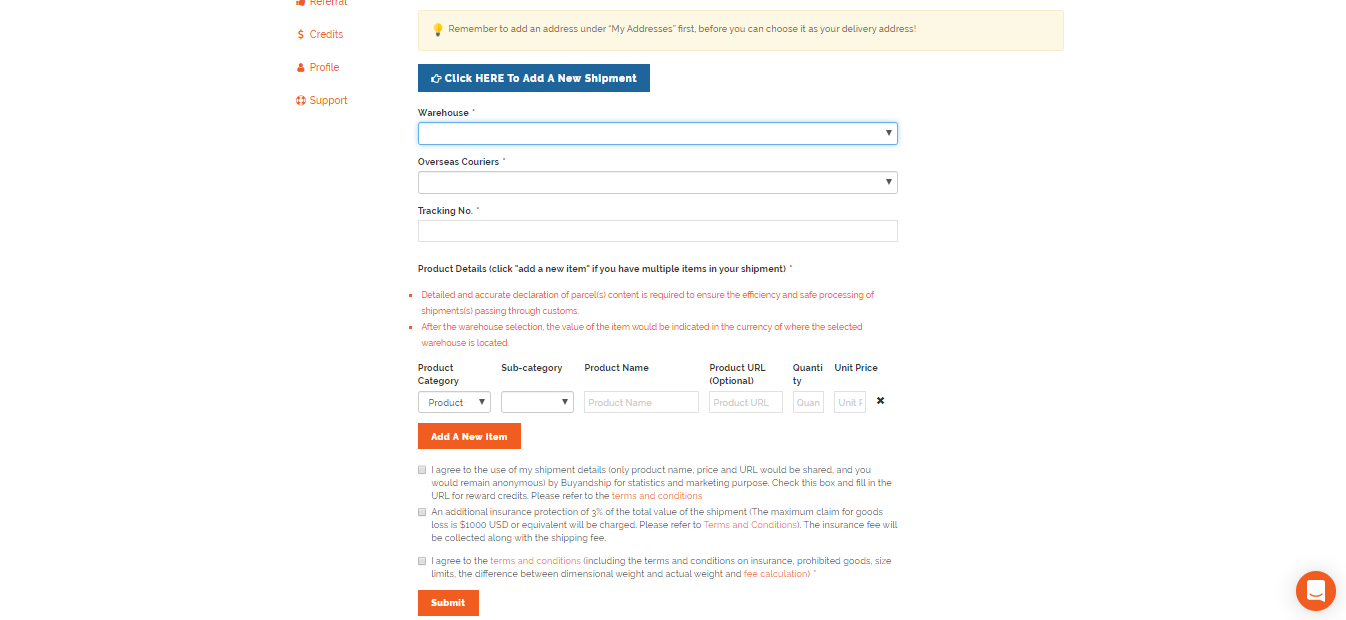
Once you get your tracking number from Alibaba, log in to your Buyandship Account, and declare your shipment. All you have to do is:
- Go to ‘Parcel Management’
- Hit ‘Click Here to Add a New Shipment’
- Enter the Warehouse you ship it to, in this case, select ‘China’
- If the email says which courier they use, select the respective courier. But if you don’t know, choose ‘Other Couriers,’ instead
- Enter your Tracking Number
- Fill out the Product Details (Click ‘Add New Item’ if you bought multiple items)
- Check all of the Terms and Conditions
- Hit ‘Submit’
If you wanted a more elaborate explanation on how to do it, click here.
Step 9: Wait For Your Parcel To Be in Parcel Management “Arrived At HK Warehouse”
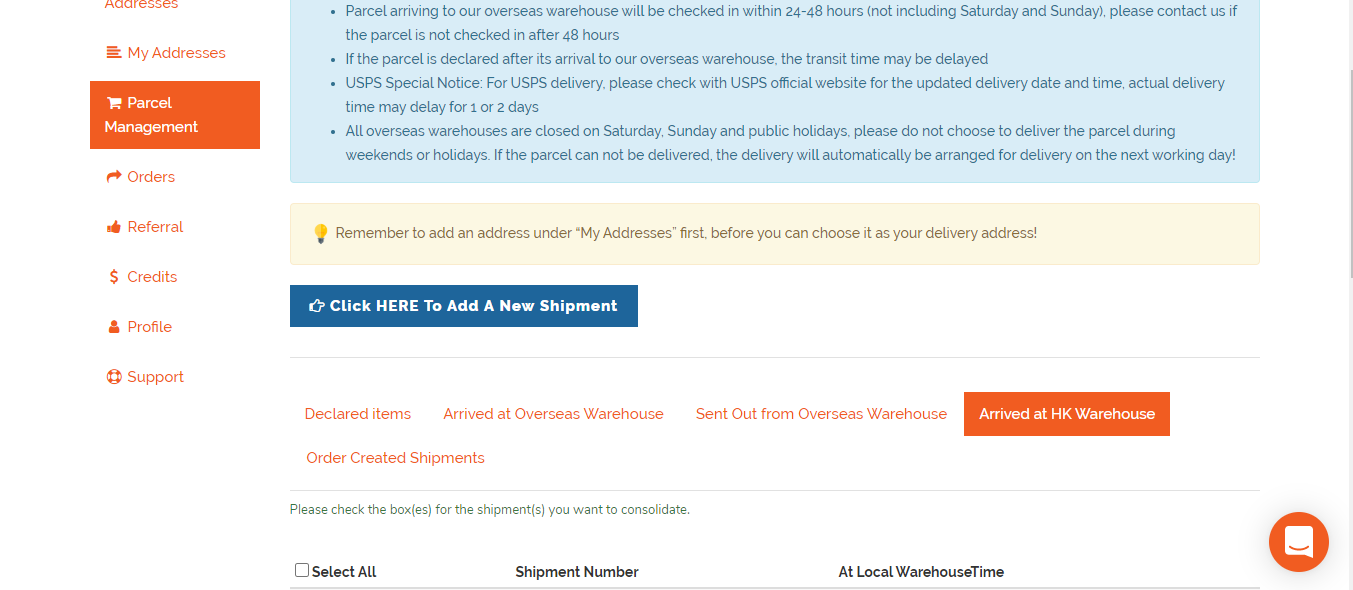
Once it is in “Arrived at HK warehouse” in Parcel Management, you can checkout your shipments separately or consolidate your shipments (not separate items) by ticking on the box next to your tracking number. Once each shipment arrives HK warehouse you have free consolidation services and 30 days storage. If you want to checkout, fill out the checkout details, and proceed to payment.
Step 10: Pay for Buyandship’s Shipping Rate

We charge purely based on weight for an introductory price of RM15 per pound so, you don’t have to compute for complicated math equations.
This goes without saying that if your parcel weighs exactly or less than 1 pound, we only charge you RM15 but if the weight exceeds 1 pound, we round it up. But don’t worry because you always have the choice to consolidate your items to maximize your money- that’s a whole another conversation so it’s best if you just read more about consolidation here.
Once you get notified that you’re parcel is in our HK Warehouse, all you need to do is pay the service fee before we process it.
Step 11: Wait For You Products to Arrive in Your Doorstep in the Malaysia
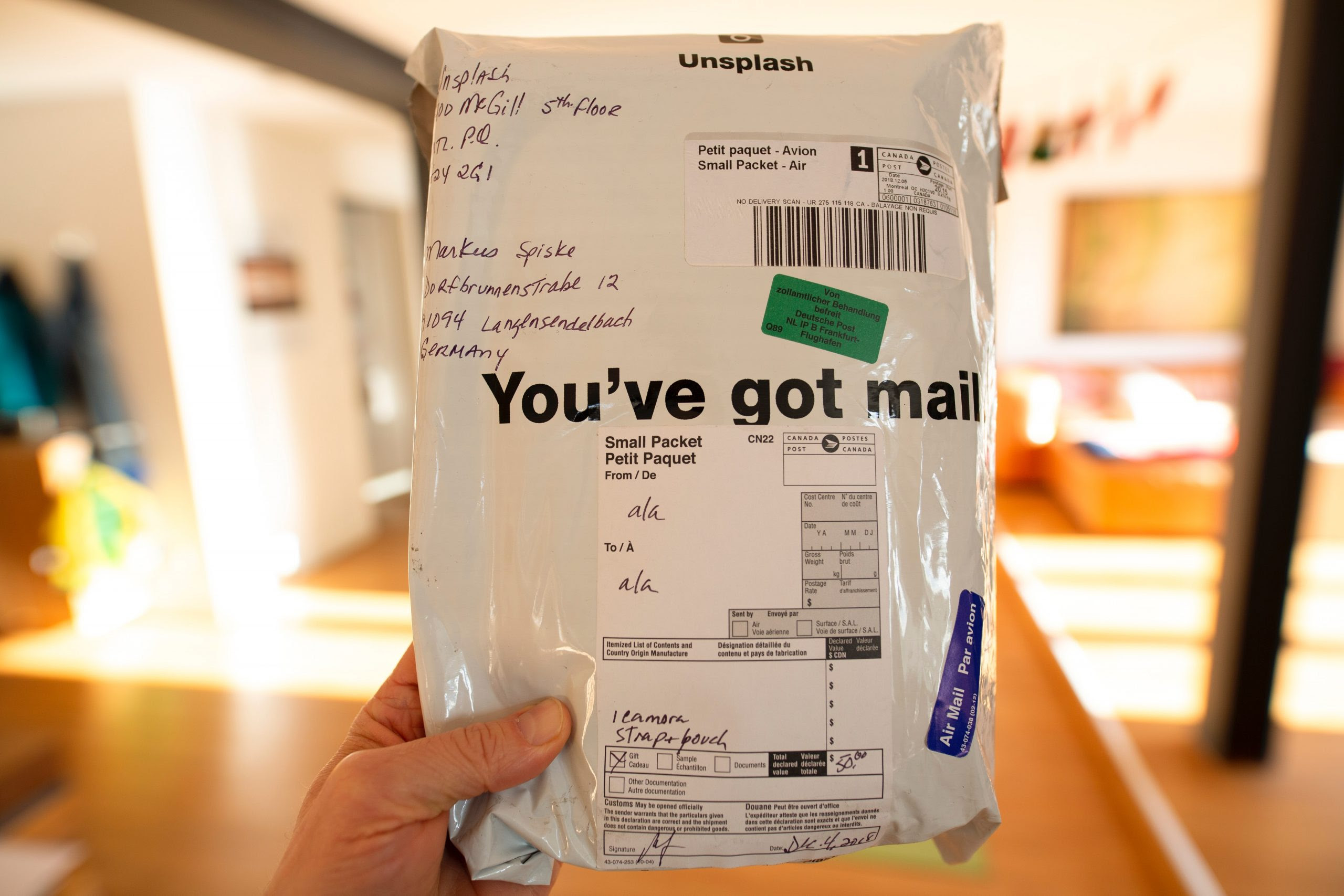
Last step! All you have to do is sit, relax, and wait for your parcels to arrive at your doorstep in the Malaysia. Get to enjoy your new products directly from Alibaba China!
