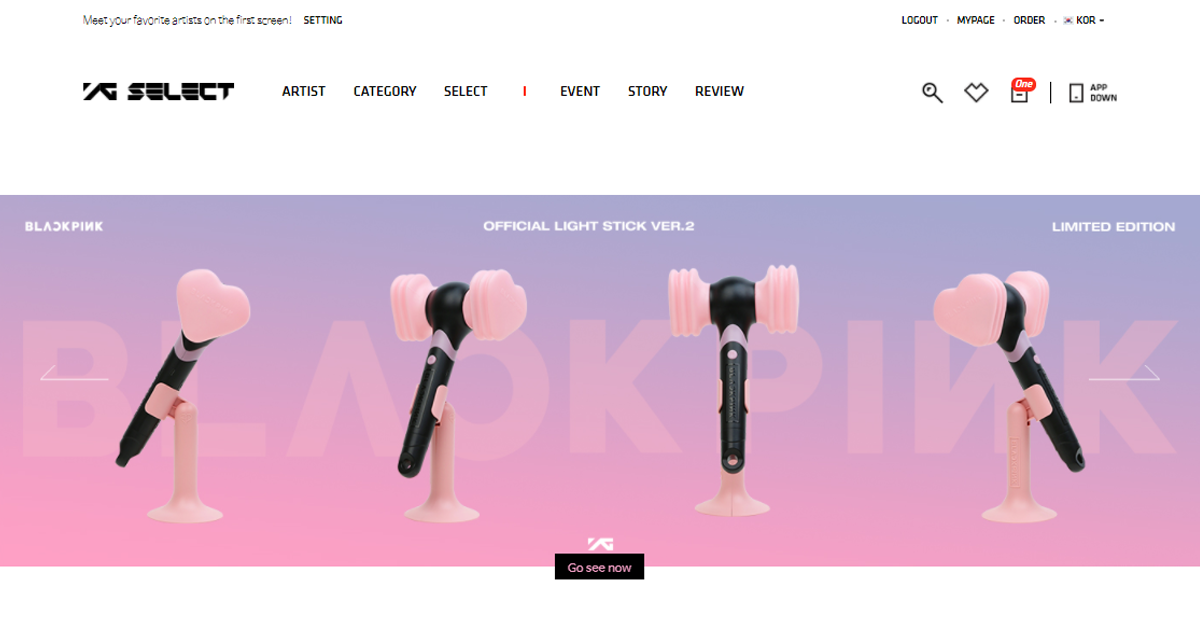
Every Avid K-Pop Fans know YG Entertainment and since a lot of you have asked us for a step-by-step tutorial on how to buy directly from YG Select Korea, your wish is our command! Support your favorite YG Artists from Blackpink, Bigbang, iKon, Akmu, and more by buying their official merch from the official YG Store. Fulfill your KPop Dreams with Buyandship Malaysia, enjoy!
Step 01: Go to YG Select Korea
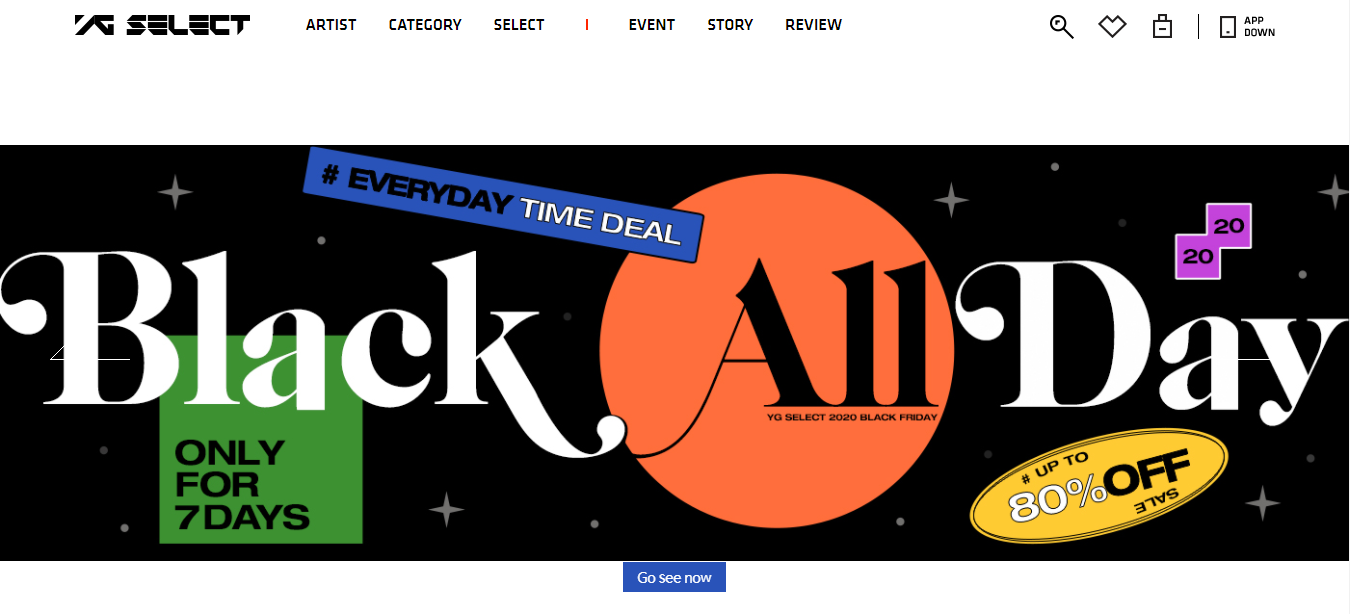
Okay, first things first, go to YG Select Korea’s landing page. It looks a little overwhelming at first since everything is in Hangeul. Don’t worry! You can always use a Google Translate Chrome Extension.
Note: YG Select Global doesn’t have a Korea Delivery Option. You have to buy on their YG Select Korean Site. Click here to be redirected on their website.
Step 02: Sign Up or Log-In To Your YG Select Account
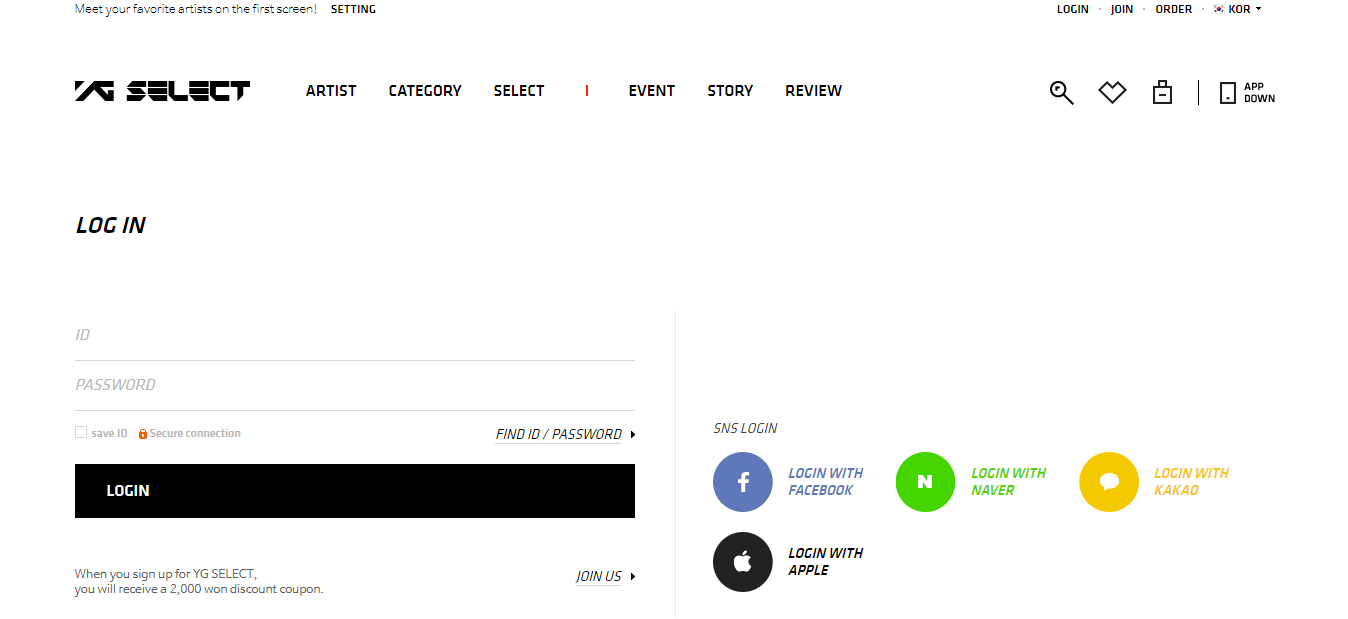
Create an account if you’re new to YG Select or simply log-in to your account if you already have one. Creating an account from scratch can be a bit overwhelming since everything is in Hangeul so, we suggest linking your Facebook or Apple account then input the additional details.
Step 03: Browse For Your Idol’s K-Pop Merchandise and Add to “Shopping Bag”
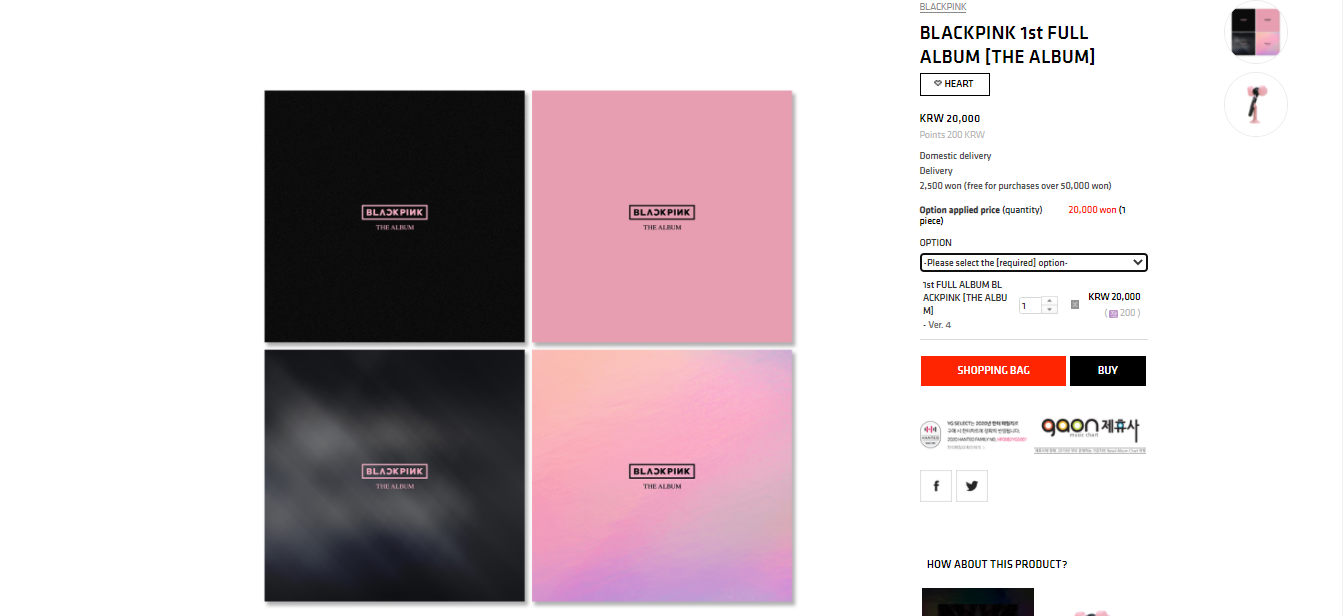
Browse your favorite merchandise from your favorite YG idols and simply hit “Shopping Bag” for your merch to be added to your cart.
Step 04: Review Your Cart and Click “Buy All” to Proceed to Checkout
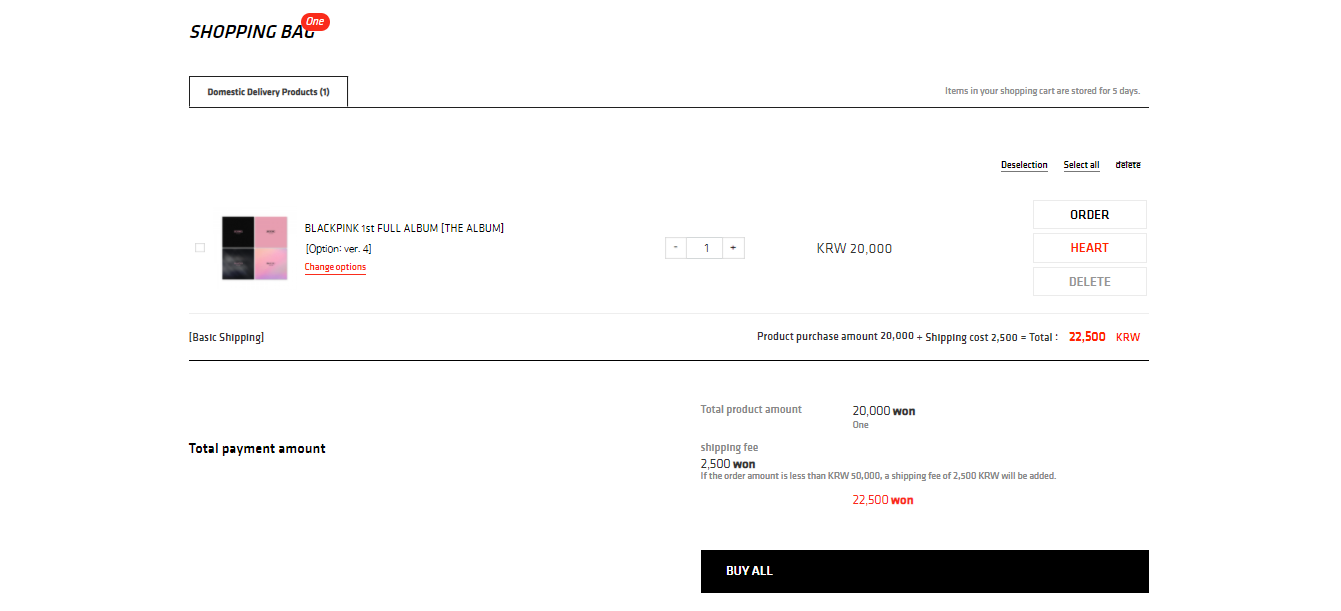
Make sure to review each item carefully and if you’re satisfied with the product/s you’re buying, click “Buy All”
Step 05: Add Shipping Address
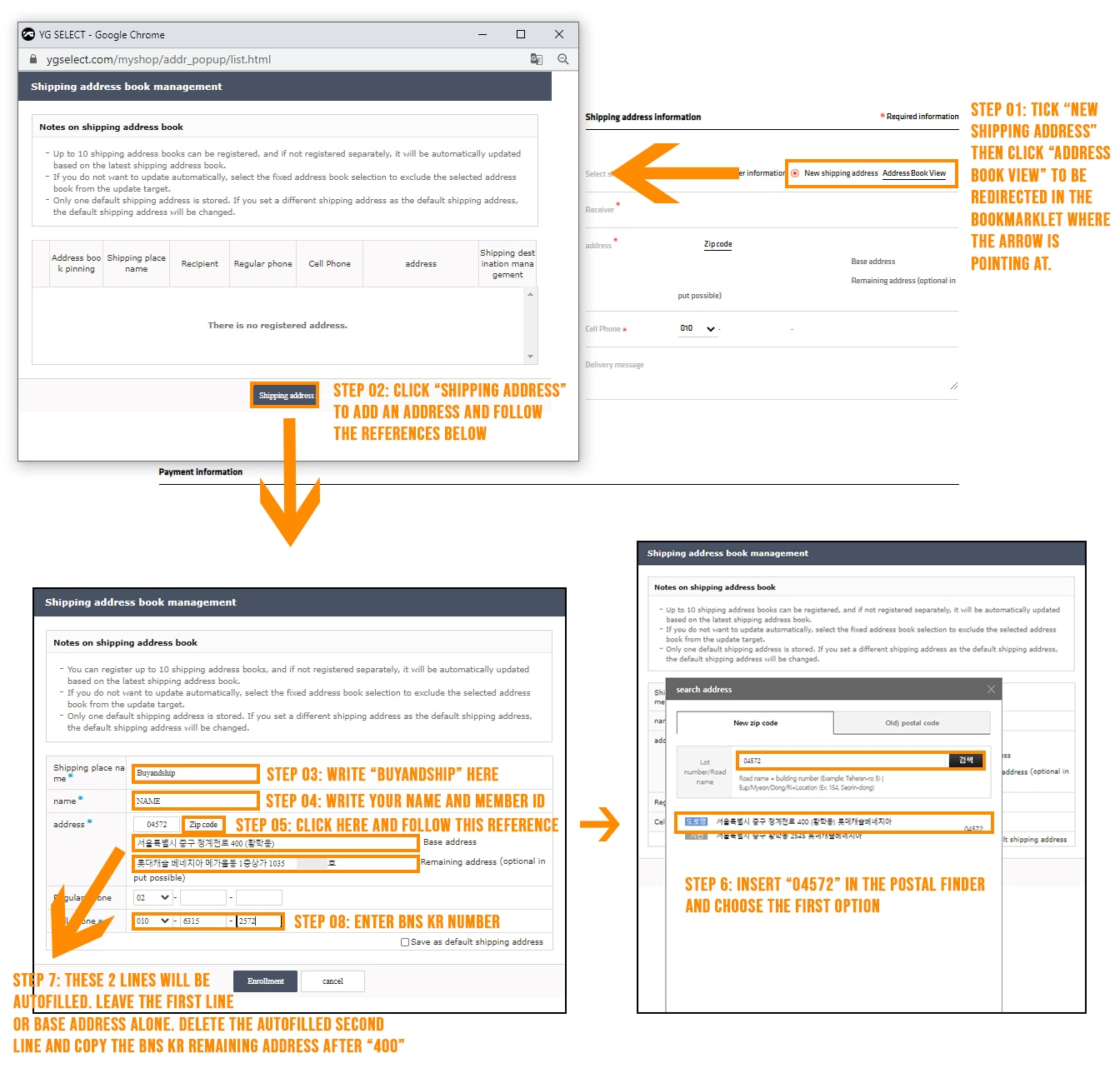
We know the graphic can be a bit overwhelming but don’t worry, let’s go over the steps one by one!
Step 01: You will be redirected to the Check Out Page. Tick the circle that says “New Shipping Address” and click the “Address Book View” to be redirected to the Address Bookmarklet.
Step 02: Click the “Shipping Address” to Add New Address.
Step 03: Write “Buyandship” in Shipping Place Name
Step 04: Enter Your Name + Your Member ID (MYXXXXXX) – Don’t Forget It!
Step 05: Click the “Zipcode” to redirect to the zip code finder
Step 06: Enter “04572″ You will be presented with 2 options, choose the first one.
Step 07: The Base Address and Remaining Address will be automatically filled. Leave the Base Address or first line alone. Next, delete the auto-filled address on the remaining address or second line and put this instead ” 롯대캐슬 베네치아 메가몰동 1층상가 1035 MYXXXXXX호”. Remember to replace “MYXXXXXX” with your real Member ID.
Step 08: You can leave the mobile number blank, and proceed to enter Buyandship Korea Warehouse’s Telephone Number or 010-6315-2572
Step 09: Click “Enrollment” and “Apply” to Proceed to Payment.
➡️ Doesn’t Have Access to our 11 Warehouse Locations? Click Here to Register to Buyandship Malaysia
Step 06: Make a Payment
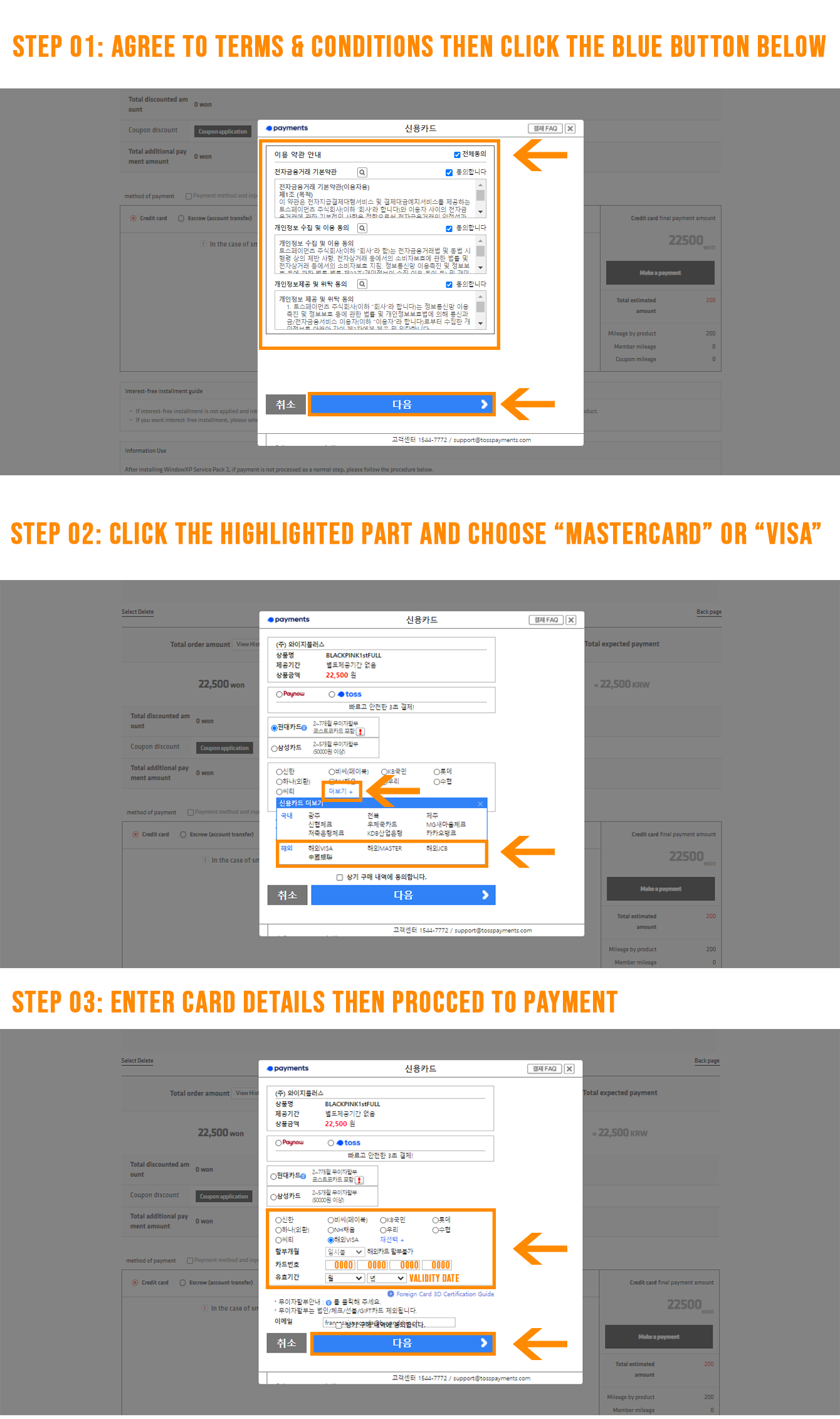
In order to make a payment, simply follow the steps above, as long as your order pushes through it should be okay.
Step 01: Agree to their terms to make a payment
Step 02: Click the Highlighted Part where you will be given multiple payment options, including Visa and Mastercard
Please keep in mind that the billing address in your account is your Credit or Debit Card Address, not Buyandship’s Korea Warehouse Address. To clarify:
Shipping Address = Buyandship Korean Warehouse Address
Billing Address= Credit or Debit Card Address
Once you paid for your order, simply wait for their tracking number and move on to the next step!
Step 07: Declare Your Shipment
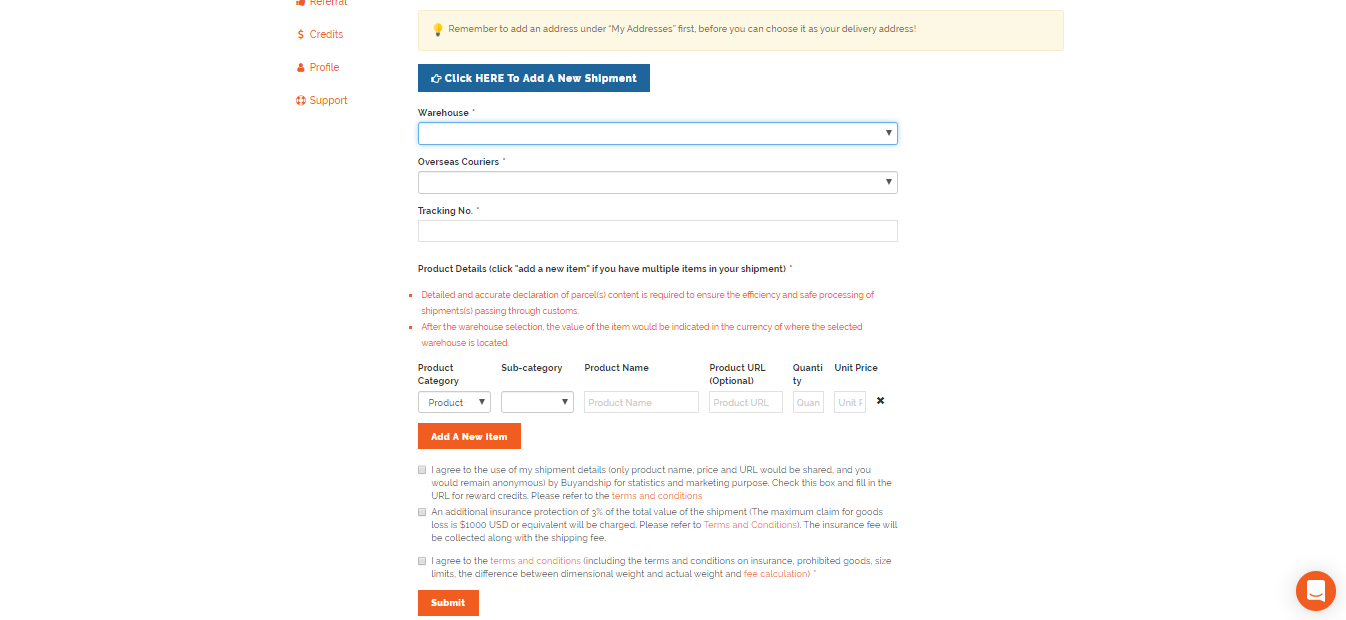
Once you get ahold of your tracking no., log in to your Buyandship Account and provide us your tracking no. to declare your shipment. Here’s a more comprehensive guide on how to do that:
- Go to ‘Shipment’
- Hit ‘Click Here to Add a New Shipment’
- Enter the Warehouse you ship it to, in this case, select ‘Seoul, South Korea’
- If the email says which courier they use, select the respective courier. But if you don’t know, choose ‘Other Couriers,’ instead
- Enter your Tracking Number
- Fill out the Product Details (Click ‘Add New Item’ if you bought multiple items)
- For Unit Price, make sure it is in “Korean Won”
- Check all the Terms and Conditions
- Hit ‘Submit’
Step 08: Wait For Your Parcel To Arrive at Hong Kong Warehouse
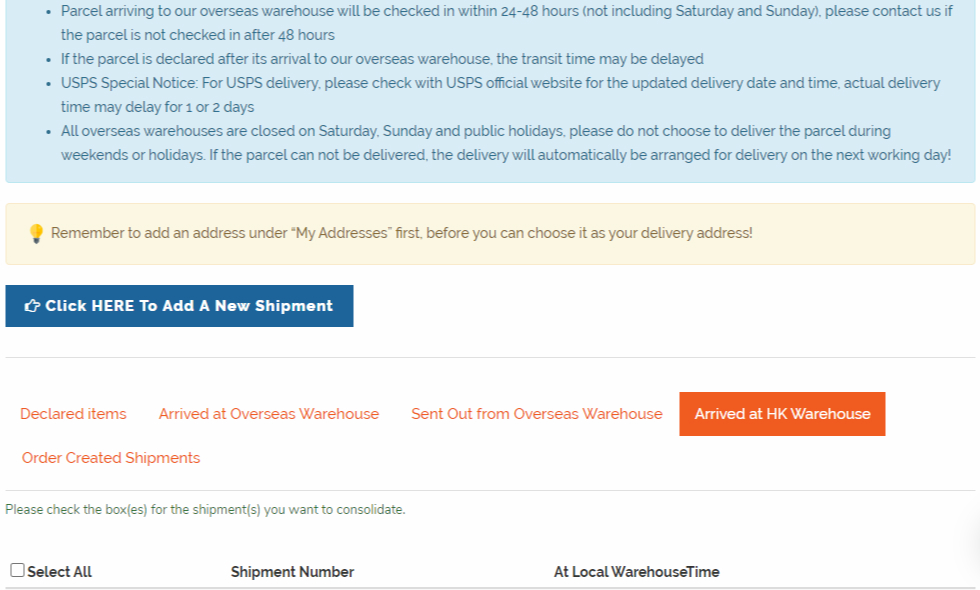
Once it is in the “Arrived at HK Warehouse” tab in “Shipment”, you can choose to ship your shipments individually or consolidate your shipments by ticking on the box next to your tracking number. Once each shipment arrives at the HK warehouse you have free consolidation services and 21 days of storage. If you want to create the shipment order, fill out the checkout details, and proceed to payment.
Step 09: Pay for Buyandship’s Shipping Fee

We charge purely based on weight for a flat rate of RM20 per pound for shipments from Korea, so you don’t have to compute for complicated math equations. Plus, we have the lowest shipping rate in Malaysia! How crazy is that?!
*Please note that Buyandship only accepts Mastercard or Visa for a safer and faster way to pay.
Step 10: Wait For Your Parcel To Arrive at Your Doorstep

Finally! All you have to do is sit, relax, and wait for your K-Pop Goods to arrive at your doorstep! Fulfill your Fangirl fantasy with Buyandship!
Disclaimer: We hope you loved the tutorial we prepared! We just wanted to clarify that the information is only accurate at the time of publication as it may change from time to time. We also strongly suggest you log in to Member Center to access the latest warehouse address and related information.