
Nordstrom is a well-known luxury department store in the US where you can shop for a wide range of designer clothing, footwear, home goods and more. However, the international shipping from Nordstrom US to Malaysia is expensive. Did you know you can shop Nordstrom from the US and ship to Malaysia hassle-free with the help of Buyandship? Our editor has gathered a shopping guide to show you how to shop Nordstrom in Malaysia. Don’t forget to check out the step-by-step shopping tutorial with some of the popular brands you can shop from Nordstrom – happy shopping!
Table of Contents:
► What is Nordstrom?
► What Can You Shop from Nordstrom Department Store?
► Step-by-step Tutorial: How to Shop Nordstrom from USA & Ship to Malaysia?
Nordstrom Department Store
Love to shop online from USA? You need to check out Nordstrom! Nordstrom is an American luxury department store offering a wide variety of products including clothing, shoes, handbags, beauty, accessories and more from popular brands and top designers!
Shop for styles that aren’t available locally in Malaysia, with limited-time deals and sales going on!
Top Brands to Shop on Nordstrom

Tory Burch
The US fashion brand Tory Burch is one of the top choices for those who are seeking for classic and timeless styles, in which their handbags are loved by many! You can find both latest and discounted styles on Nordstrom.

Carhartt WIP
Known for heavy-duty workwear but transformed into streetwear style, you can shop for Carhartt WIP styles from shirts, jackets to pants and T-shirts on Nordstrom. Shop smart and save extra with markdowns on some styles!

Madewell
It can be tricky to shop for a good pair of jeans online – Madewell’s famous denim comes in various sizes, stretches and styles to suit your needs! You can read customers reviews and close-up photos on Nordstrom to make your denim shopping easier!

Fear of God Essentials
We all know it can be hard to get your hands on Fear of God streetwear pieces locally in Malaysia, but you can now shop for their basic pieces including trackpants and sweatshirts on Nordstrom with markdowns on selected styles!
💡 Note: Product prices, quantities etc. may change due to sales. All subject to change. We do not own any of the pictures above nor affiliated with the brands mentioned. All credits are due to all of the brands featured in the article unless otherwise specified.
Shopping Tutorial : Shop Nordstrom US and Ship to Malaysia
Step 1:Go to Buyandship website to log in or register as a member.
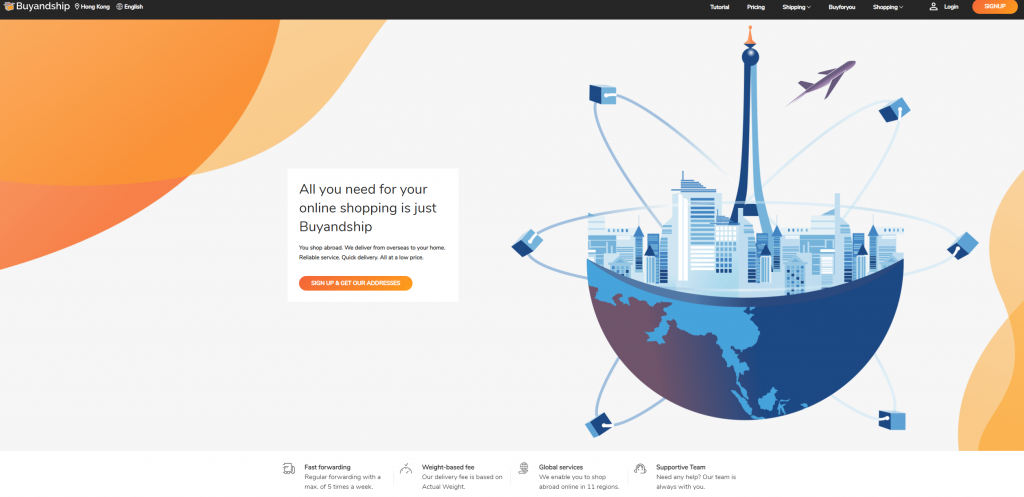
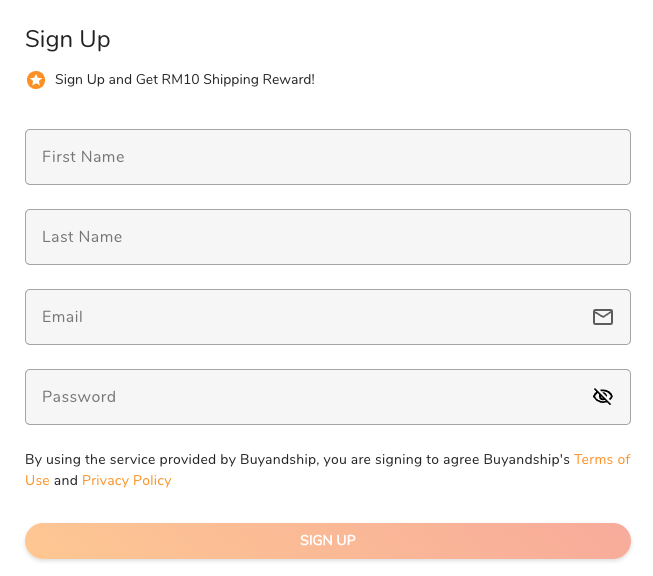
Step 2:Fill in your first and last name, email address and set your account password. Click “Sign Up” once details are completed.
Step 3:Visit Nordstrom US online store.
You can start browsing by categories, or search for a particular product on the search bar at the top!
Browse sale sections by clicking “Sale” on the top bar for any limited-time deals!
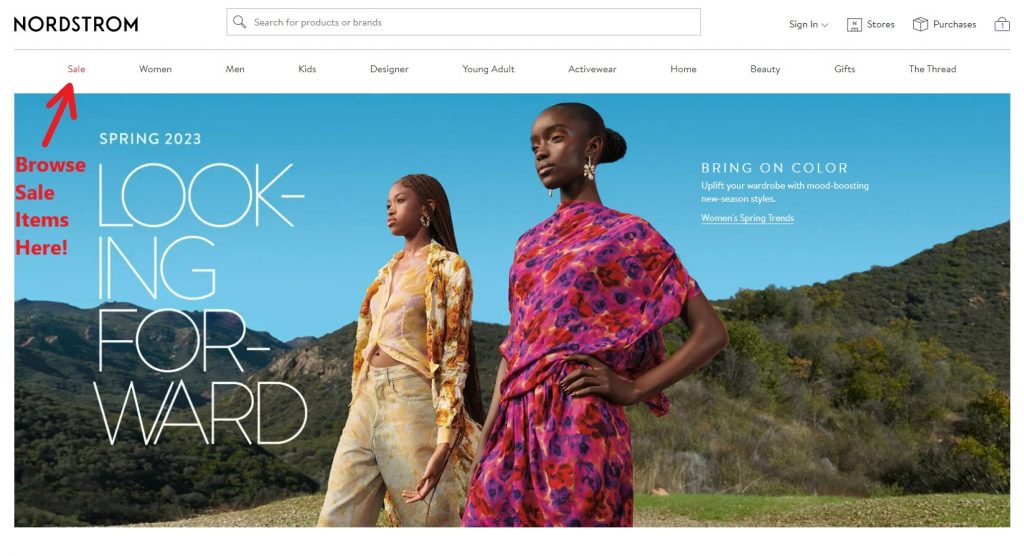
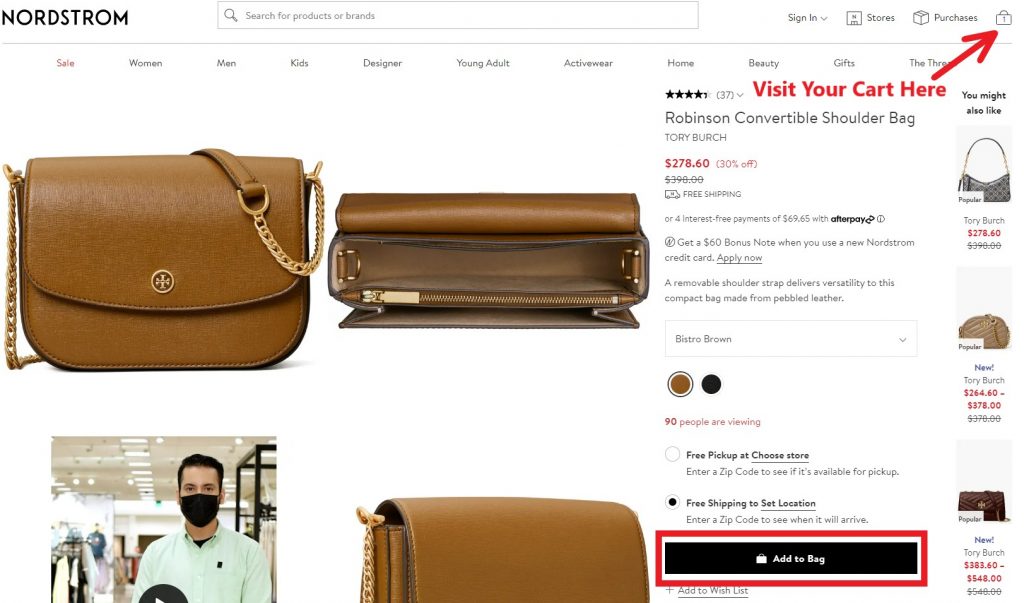
Step 4:If you wish to add an item into cart, click “Add to Bag” and you’re able to visit your cart by clicking top right corner as shown.
Step 5: In your cart, you should see all of the items you’ve added. Enter the zipcode of BNS US warehouse in order to check the estimated delivery date.
For zipcode, go to “Overseas Warehouse Address” on your Buyandship member centre and view the information of Buyandship’s US warehouse.
Click “Checkout” to continue.
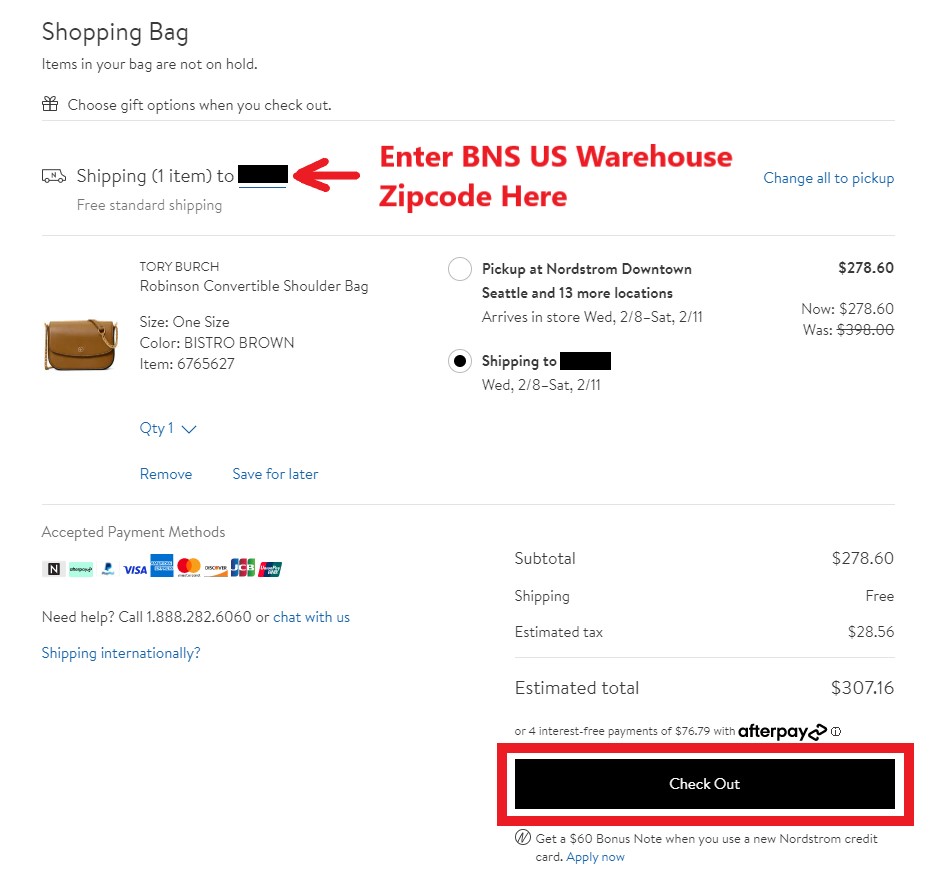
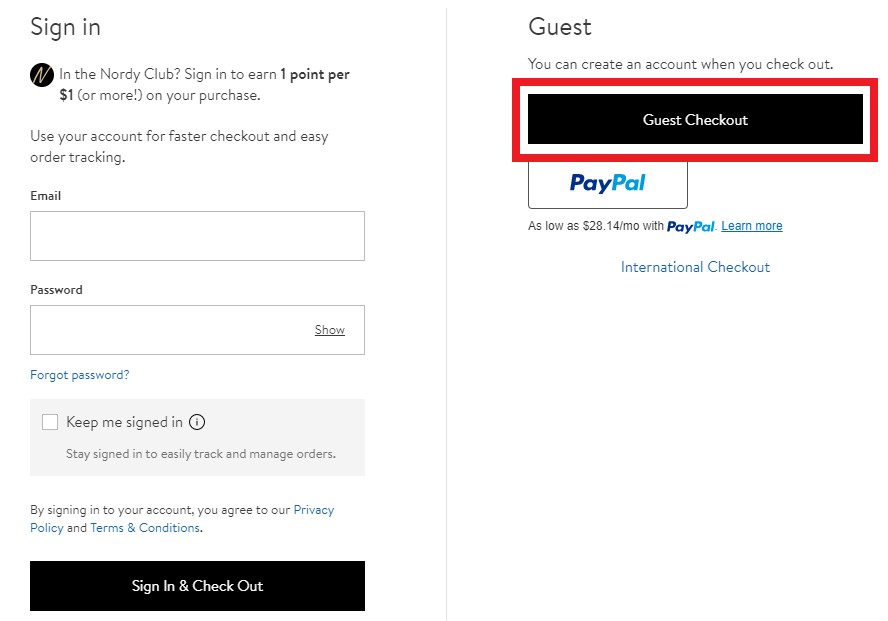
Step 6:Select “Guest Checkout” if you don’t have a Nordstrom account, or sign in on the left hand side.
Step 7:Enter shipping details including your name with your BNS member ID.
Click on address column, then click “Enter Address Manually” to fill in your shipping address on the next step.
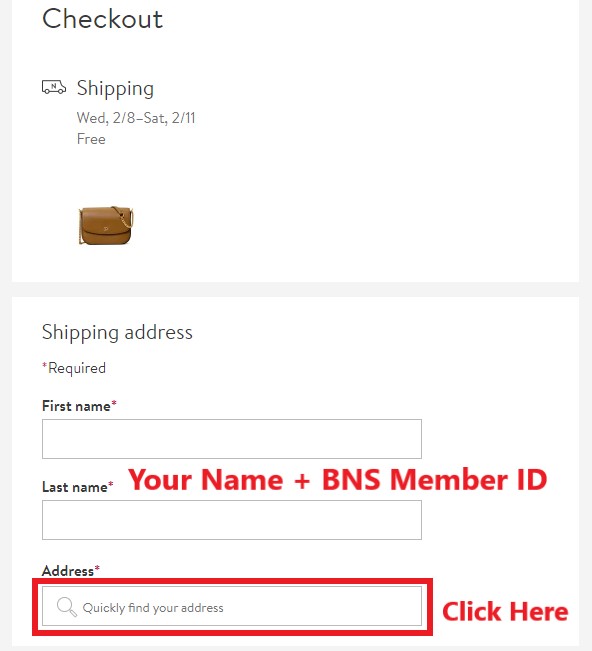
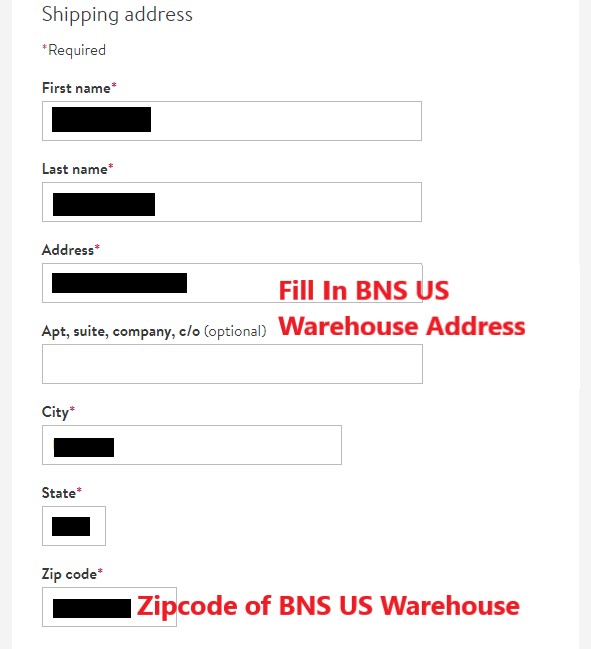
Step 8:Copy and paste BNS US warehouse address with zipcode in the corresponding columns.
For shipping address, go to “Overseas Warehouse Address” on your Buyandship member centre and view the information of Buyandship’s US warehouse.
Scroll down to continue.
Step 9:For contact info, enter your email address with BNS US warehouse phone number.
You may create a password if you wish to set up an account on Nordstrom for faster checkout next time!
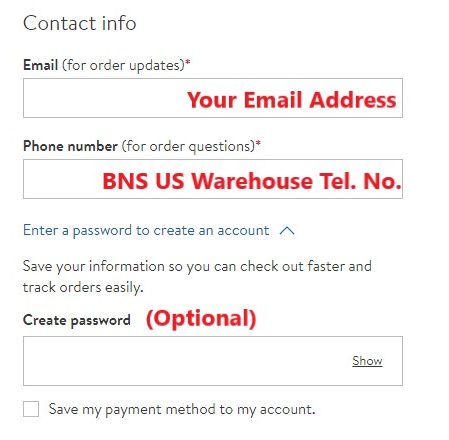
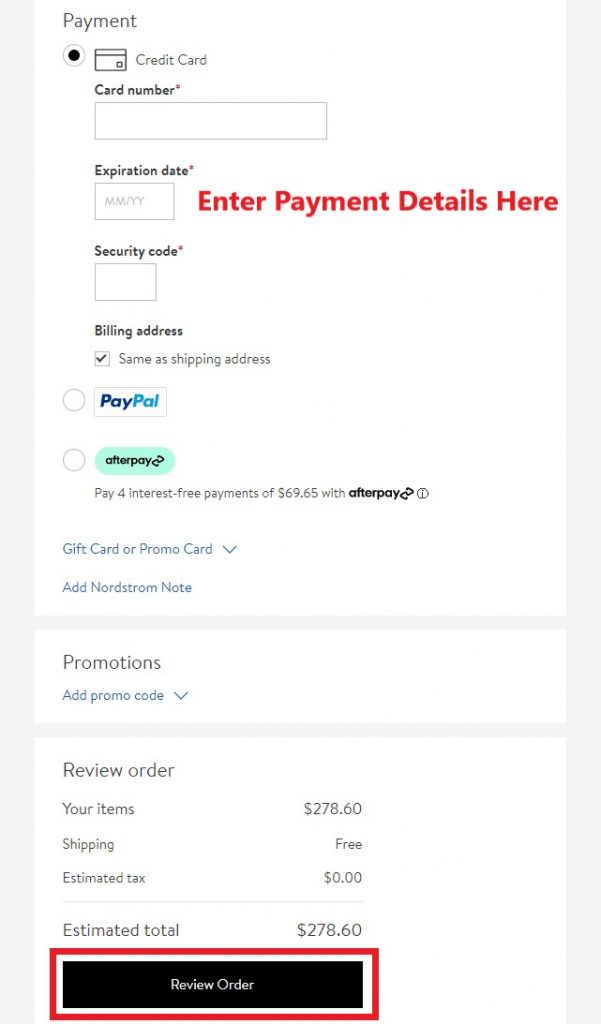
Step 10:Choose your payment method of either credit card or PayPal.
Enter your payment card details and tick “Same as Shipping Address” as your billing address.
Click “Review Order” to proceed.
Step 11:Double check your order summary, click “Place Order” to complete your purchase on Nordstrom.
You’ll receive a confirmation email shortly!
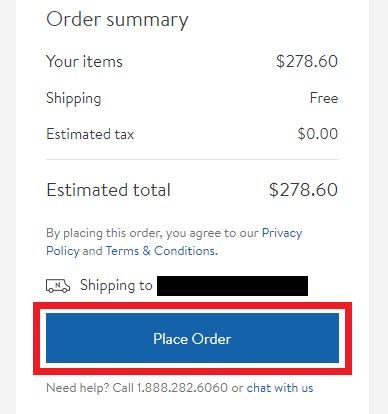

Step 12 : Remember to declare your shipments at your Buyandship member centre once you’ve received the shipping confirmation email from Nordstrom US!
💡Click to learn more about Buyandship’s Parcel Forwarding Process