
Walmart started small, with a single discount store and the simple idea of selling more for less. It has grown over the last 50 years into the largest retailer in the world. Many products available on its official U.S. online store have great deals while they don’t compromise on quality. That’s why Walmart is always the No.1 choice for not just groceries, but also tech gadgets and more!
Currently, Walmart doesn’t ship outside of U.S., thus you will need to get a free U.S. address for your order and ship to Malaysia via a reliable parcel forwarder. You can now shop clearance deals of as low as US$1.50 and ship to Malaysia hassle-free with the help of Buyandship!
💡 Don’t forget to check out Walmart’s Beauty Glow-Up Event and get top savings on 100+ beauty items from Neutrogena, Revlon, Olay and more from now till 21, April!
Table of Contents:
► Walmart US Clearance – Shop the Best Deals
► Shopping Tutorial : How to Shop Walmart from US & Ship to Malaysia?
Best Deals to Shop from Walmart Clearance
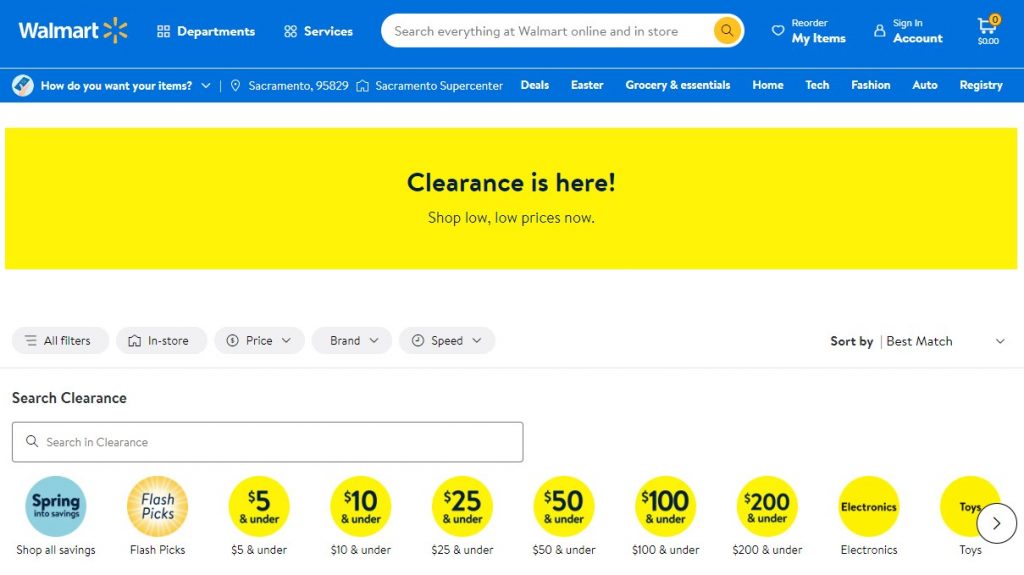
From tech gadgets, fashion, beauty to toys and home products, shop clearance sale starting from just US$1.50! Last chance to shop your favourites for the lowest prices now on Walmart! See below for our top picks from the clearance!

Sony SRS-XB33 Portable Wireless Speaker with Extra Bass
The speaker features the IP67 waterproof, rustproof, dustproof and shockproof design, with up to 24 hours of battery life with 1 charge! Talk hands-free with its speakerphone function.
Available in 4 colours.
Malaysia Price : RM649
Price : RM347 (US$79 )

Hot Wheels Monster Trucks Demolition Doubles – Set of 2
The Hot Wheels Monster Trucks pack doubles the action with 2 Monster Trucks in 1:64 scale, featuring the giant wheels and big personalities!
Colors and decorations may vary.
Malaysia Price : RM60
Price : RM28 (US$6.44 )
💡 Note: Product prices, quantities etc. may change due to sales. All subject to change. We do not own any of the pictures above nor affiliated with the brands mentioned. All credits are due to all of the brands featured in the article unless otherwise specified.
Shopping Tutorial: How to Shop Walmart US & Ship to Malaysia?
– Sign in or Create an Account –
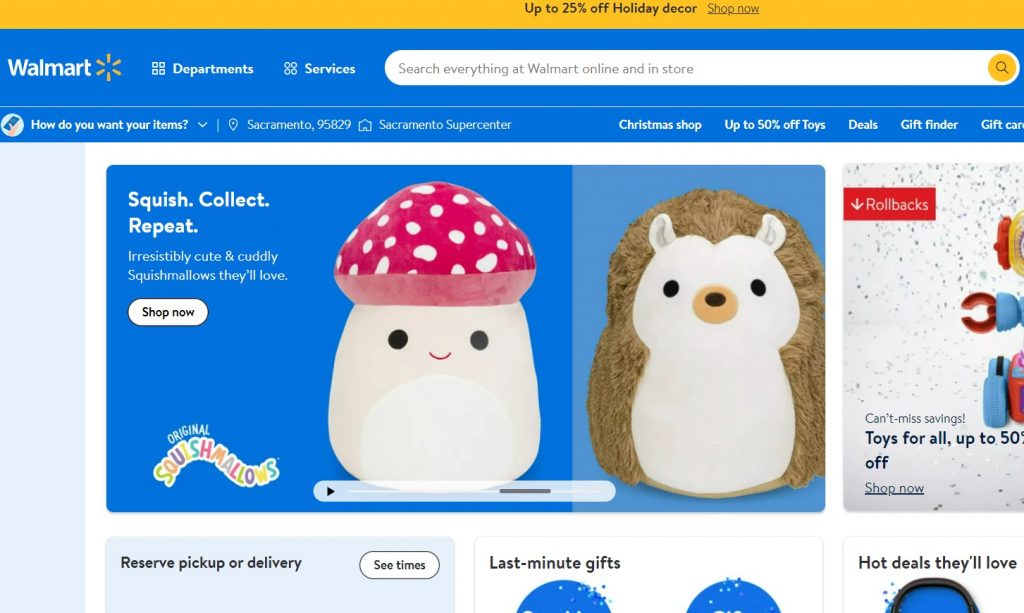
Step 1:Visit Walmart US’s website.
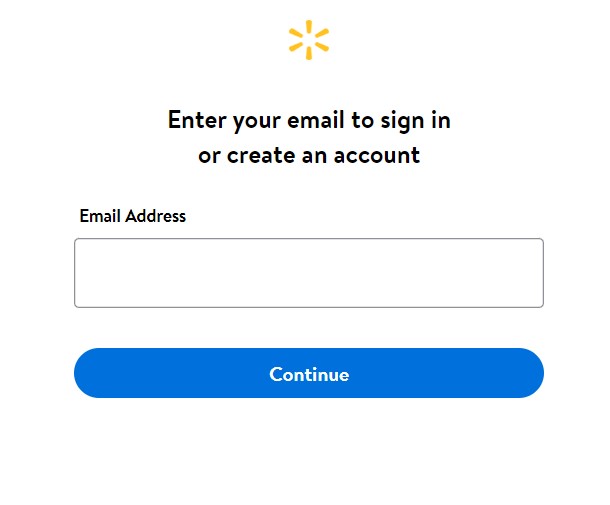
Step 2:Sign up or log into your Walmart account.
Create an account if you’re new to the site or simply log in to your account if you already have one!
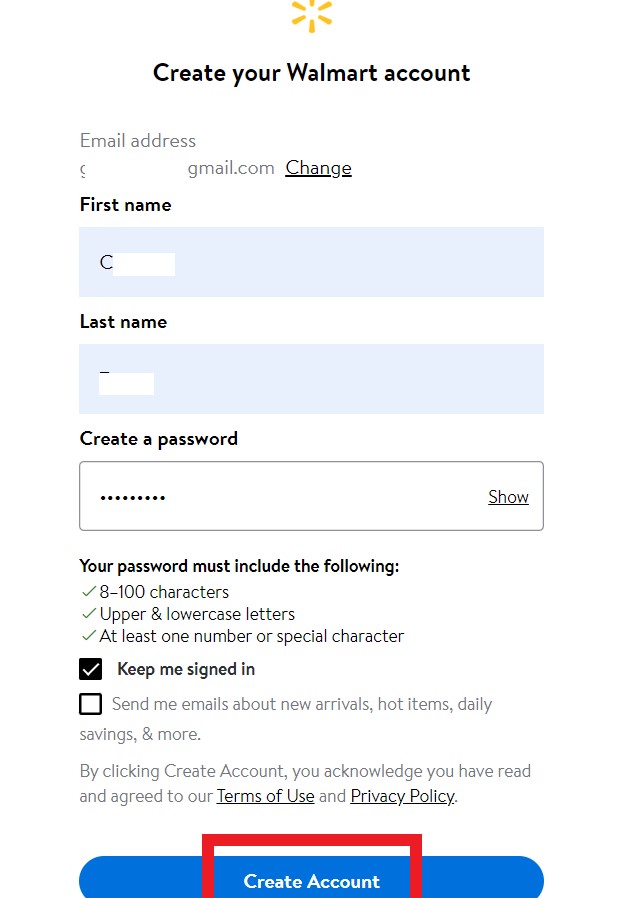
Step 3:Create an account simply by filling in your name, email address and create a password. Then click “Create Account”.
You’re all set!
💡 Tips : It’s free of charge to create an account on Walmart to save your payment methods and Buyandship’s US warehouse address for easier and quicker shopping! You can also save any favourite items into “My Items” on your Walmart account!
– Start Browsing and Shopping –
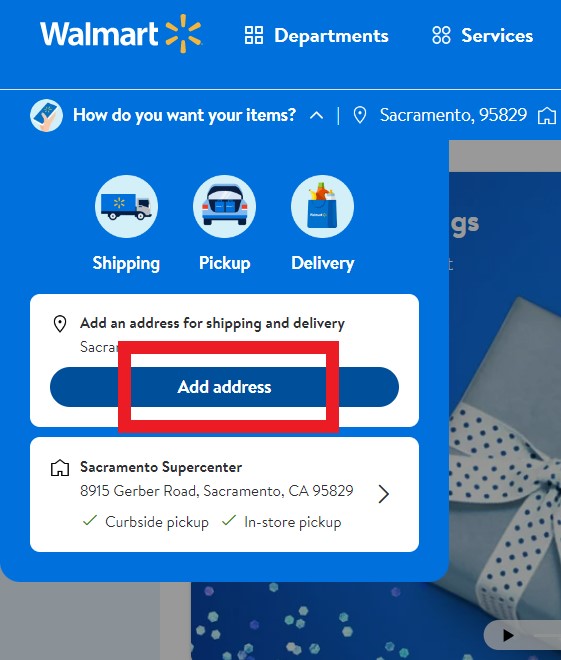
Step 1 : Go to top left corner and click “How do you want your items?”, and click “Add address” from the drop down menu.
💡 Tips : From here, you will be able to add Buyandship’s US warehouse address in order to see the availability of products and add them to cart!
Step 2 : Add Buyandship’s US warehouse address and number with your name and Buyandship member ID.
Go to the “Overseas Warehouse Address” on your Buyandship member centre and view the information of Buyandship’s US warehouse.
💡 Tips : Make sure to put your Buyandship member ID after your name for easier sorting when your parcel arrived at our warehouse address.
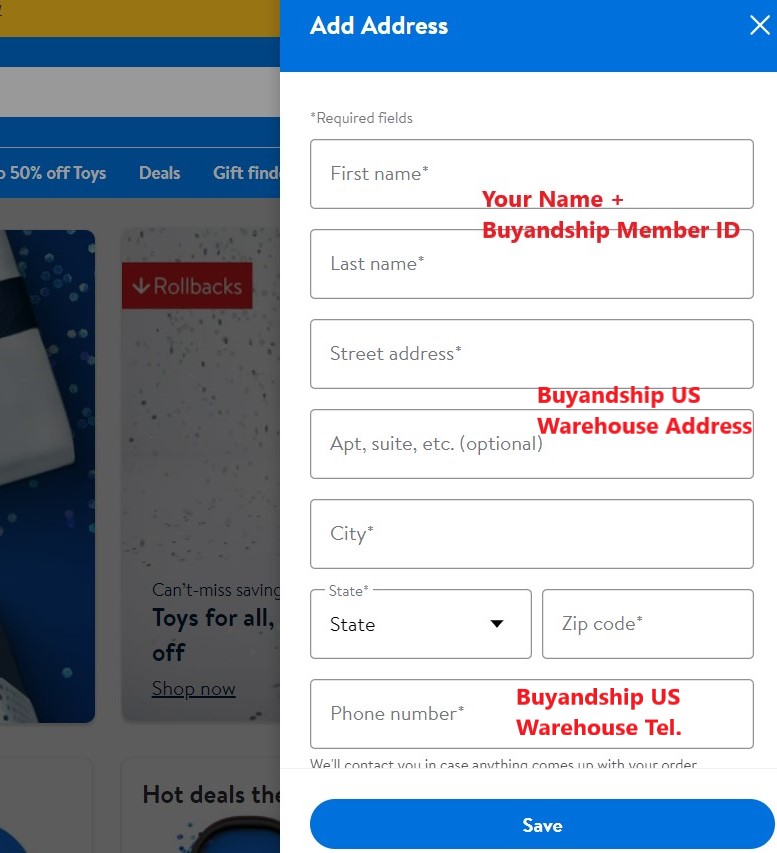
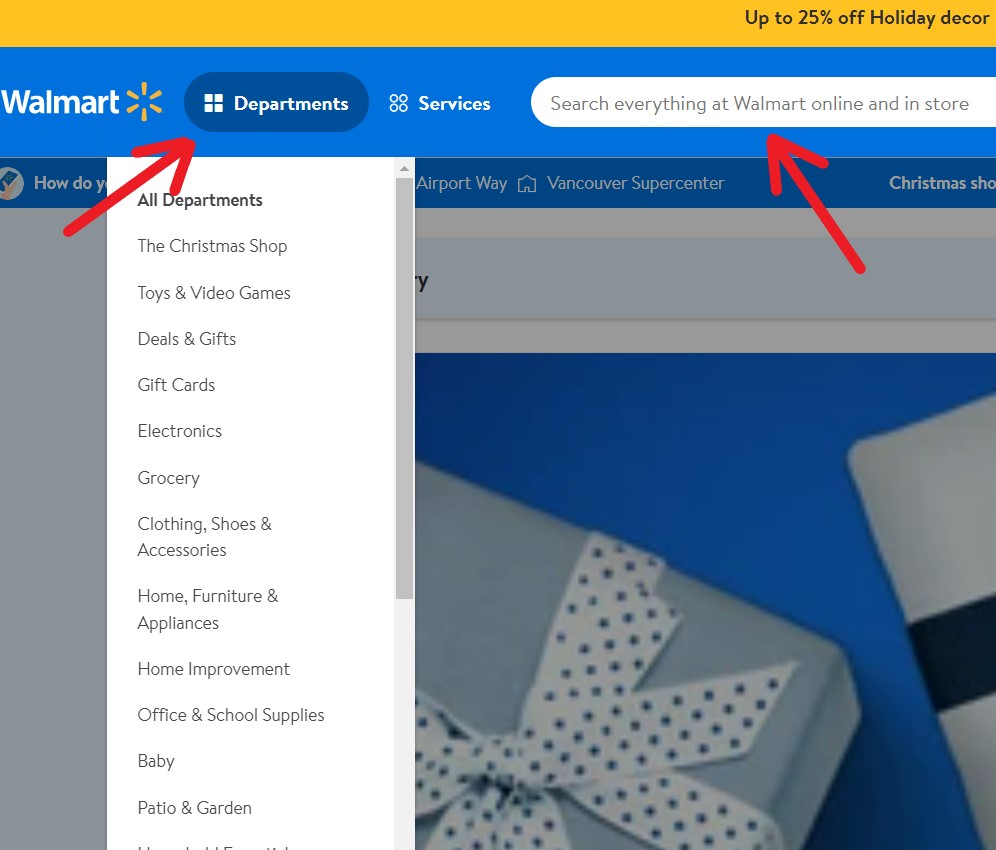
Step 3 : You can now start browsing on Walmart! If you don’t have anything particular in mind, click on “Departments” and browse different categories from the drop down menu as shown.
Or you can simply search for an item on the search bar!
Step 4 : On the product page, you can choose to add item into cart and continue browsing other products, or click “Buy now” and checkout immediately.
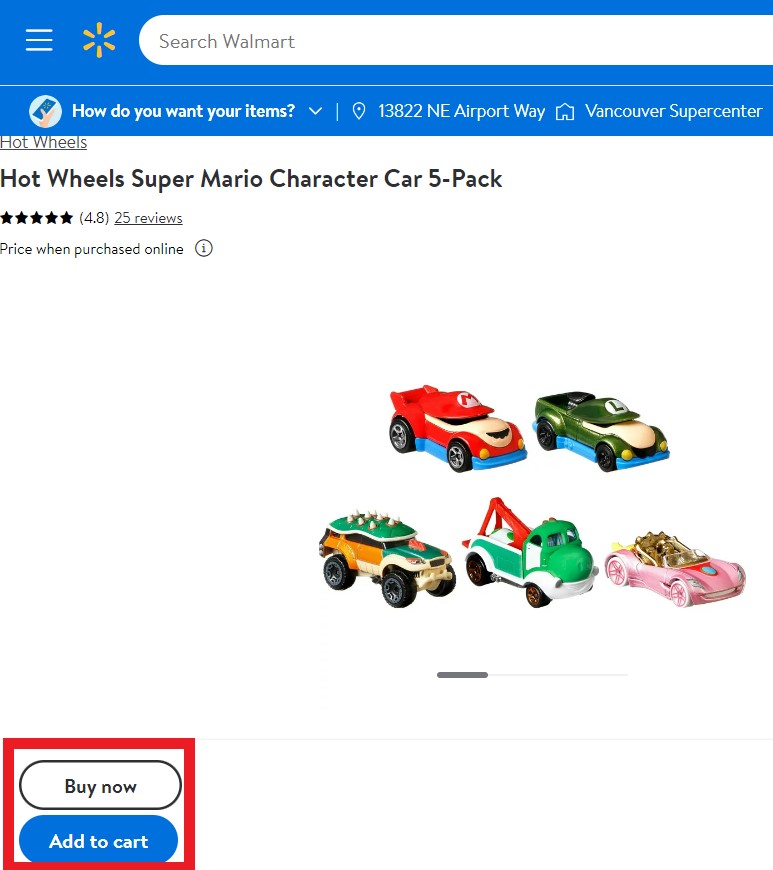
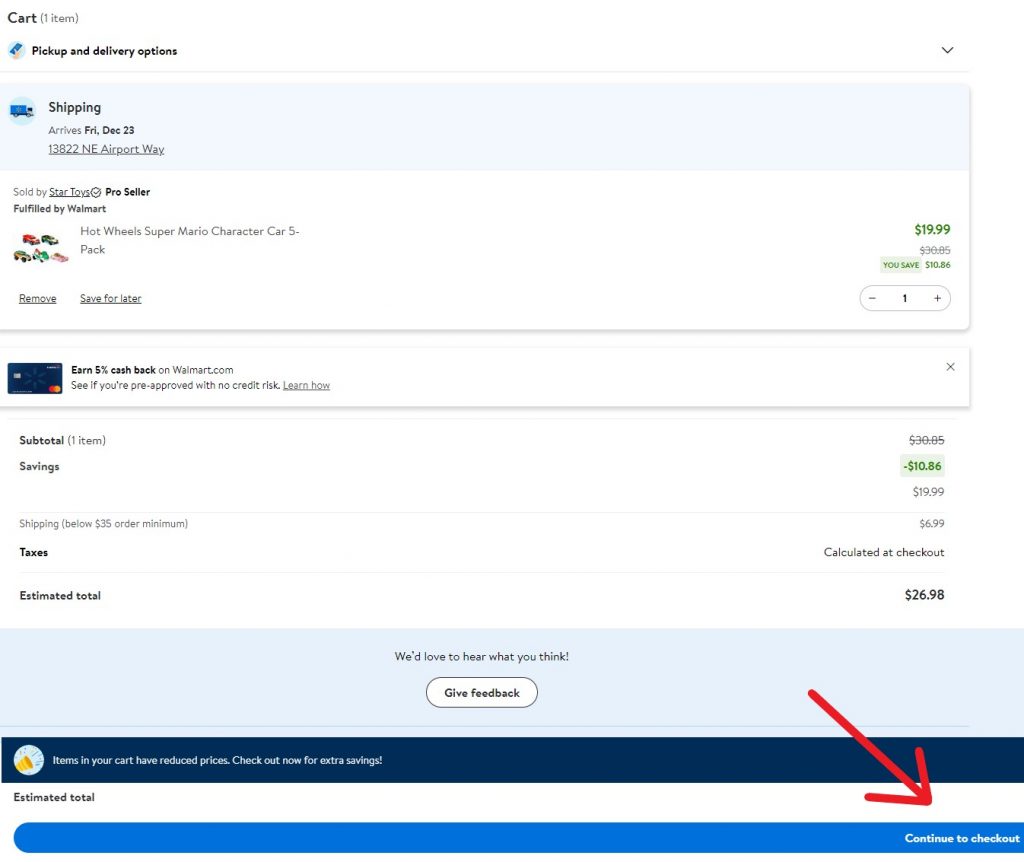
Step 5 : Once you’re ready to checkout, go to your cart from top right corner. You will see the items you have added into cart; click “Continue to checkout”.
Step 6 : Review your cart again, enter your credit card payment details or pay with Paypal. Click “Continue” to proceed.
💡 Tips : click the box that says “Same as delivery address.” You have to use our shipping address as your billing address for your order to push through.
Ta-da! You’ll receive a confirmation email shortly!
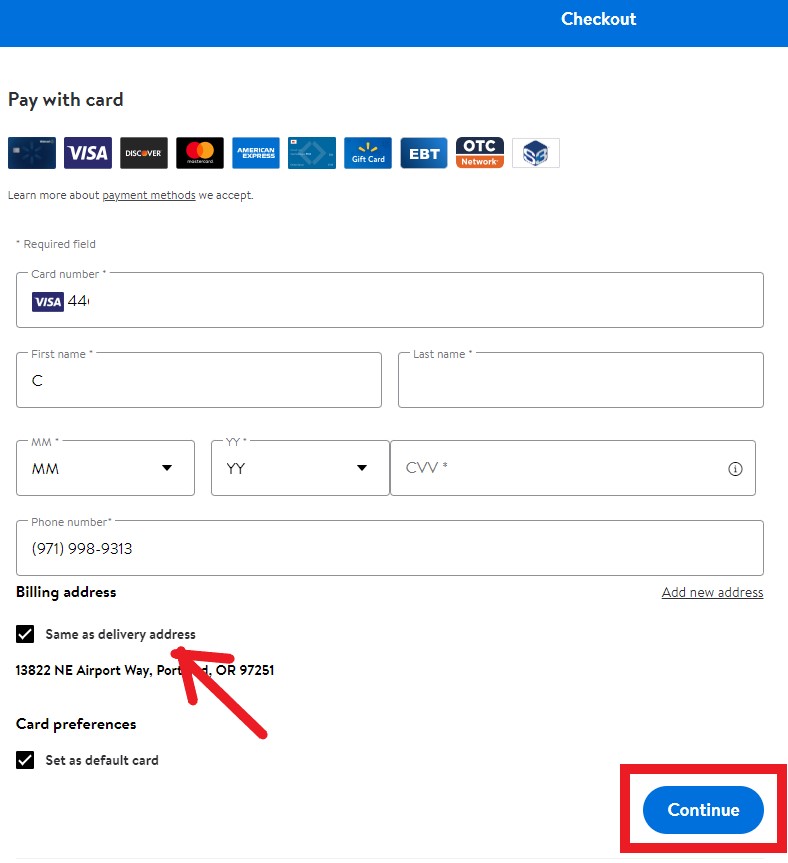

Step 7 : Remember to declare your shipments at your Buyandship member centre once you’ve received the shipping confirmation email from Walmart US!
💡 Click to learn more about Buyandship’s Parcel Forwarding Process