
Your first step in overseas online shopping is to register as a Buy&Ship member! After completing the registration, you will obtain the address of Buy&Ship’s overseas warehouse addresses and be able to start shopping on overseas websites for quick and reliable parcel forwarding service.
Table of Contents
→ Buy&Ship Mobile App Registration Tutorial
→ Buy&Ship Website Registration Tutorial
Registration Tutorial —— Mobile App
Step 1
Download Buy&Ship’s mobile app, click “Sign Up” at the bottom to become a new member.
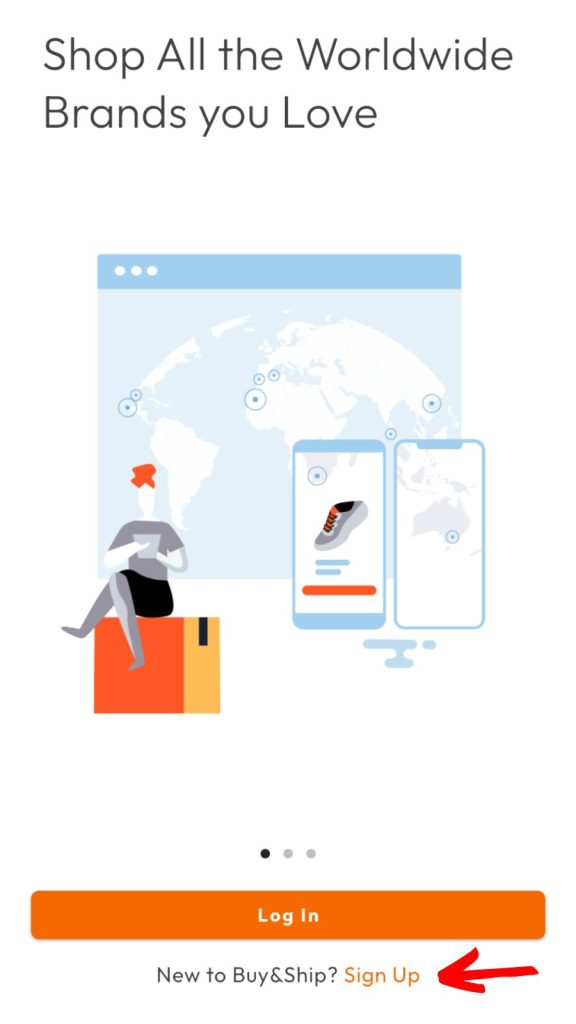
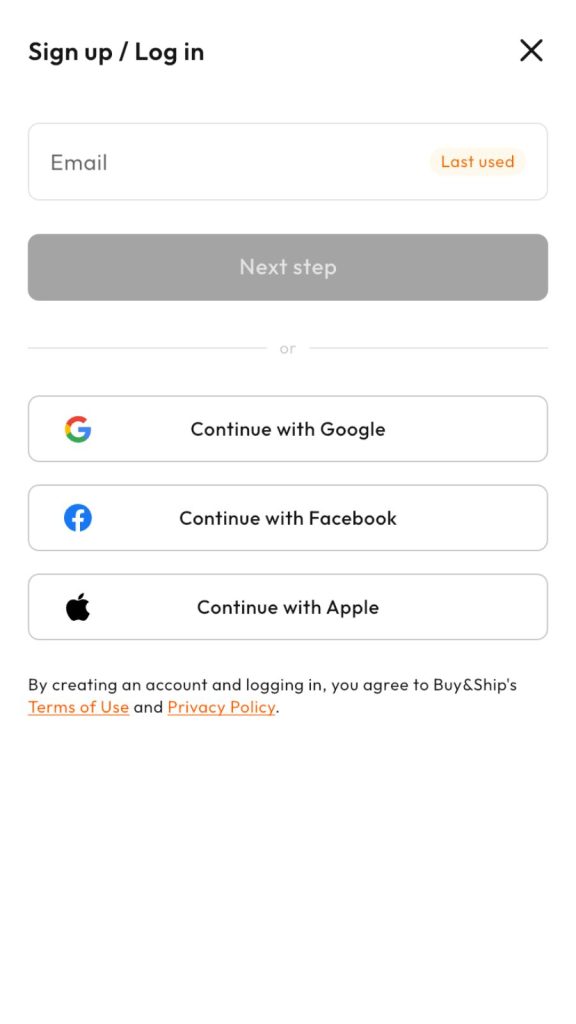
Step 2
After entering your email address, click ‘Next step’ to verify.
Alternatively, you can directly register with your Google/Facebook/Apple account and skip to Step 5.
Step 3
Go to your mailbox to view your one-time password.
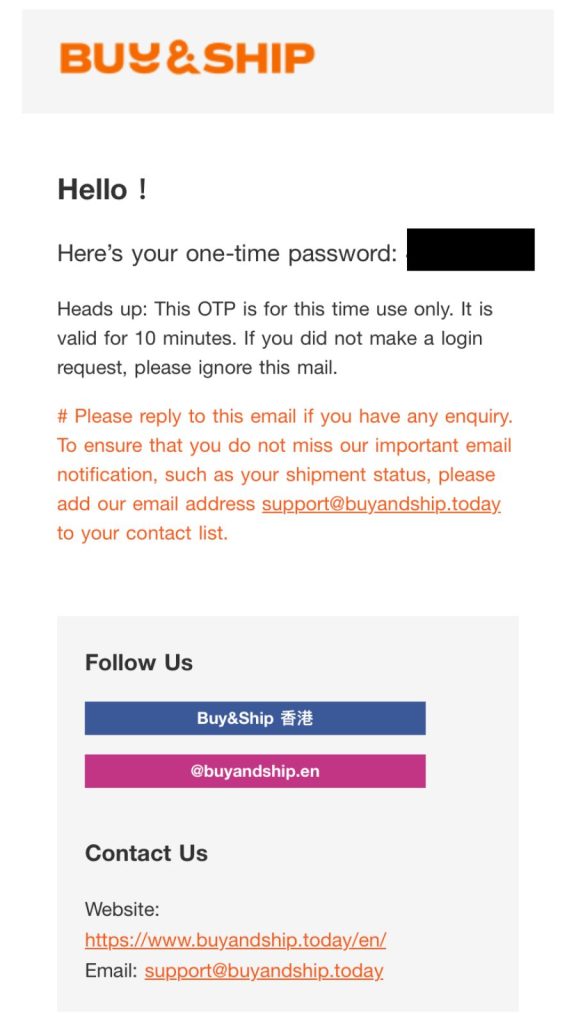
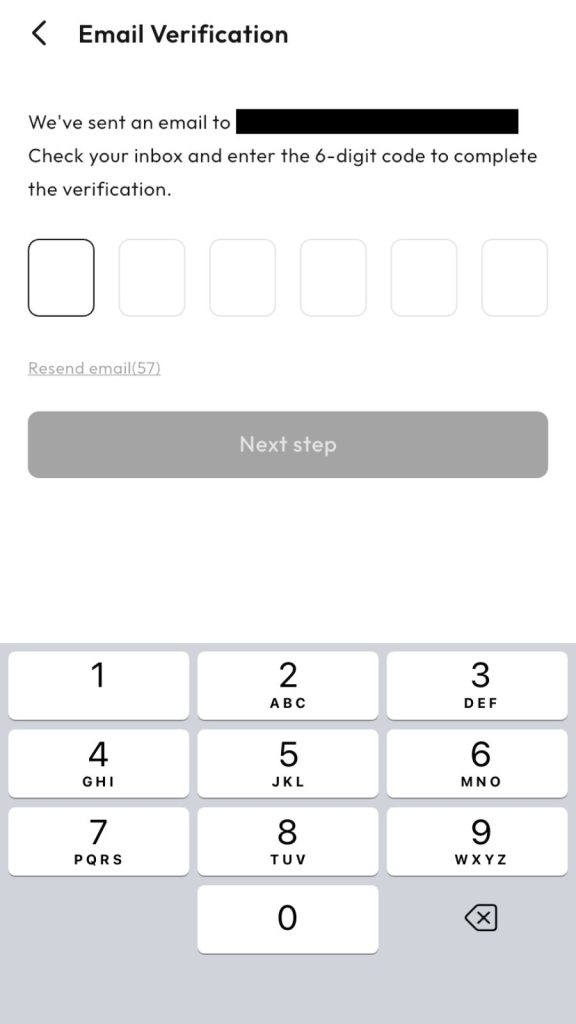
Step 4
Enter the 6-digit OTP and click ‘Next step’ to complete the verification.
Step 5
Enter your name, optional promo code and set a password (not required for Google/Facebook/Apple account registration). Click ‘Confirm’ to complete the signup.
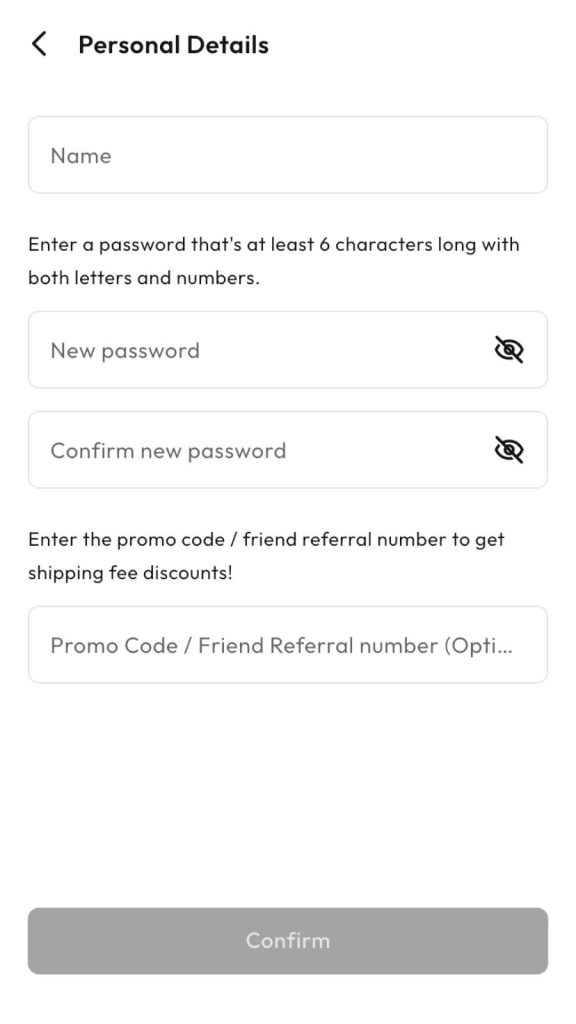
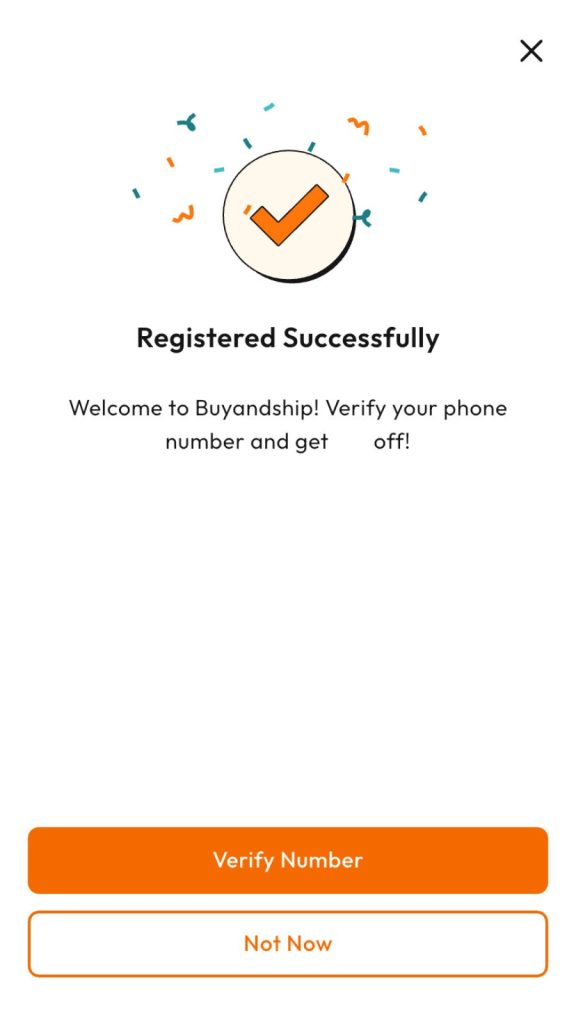
Step 6
Congratulations on successfully registering as a Buy&Ship member! You can now create orders and view our overseas warehouse addresses.
To enjoy our welcome offer and enjoy more benefits, click “verify number”.
Step 7
Find “Phone Number” field in “My Profile”, click “Add” to proceed to the verification process.
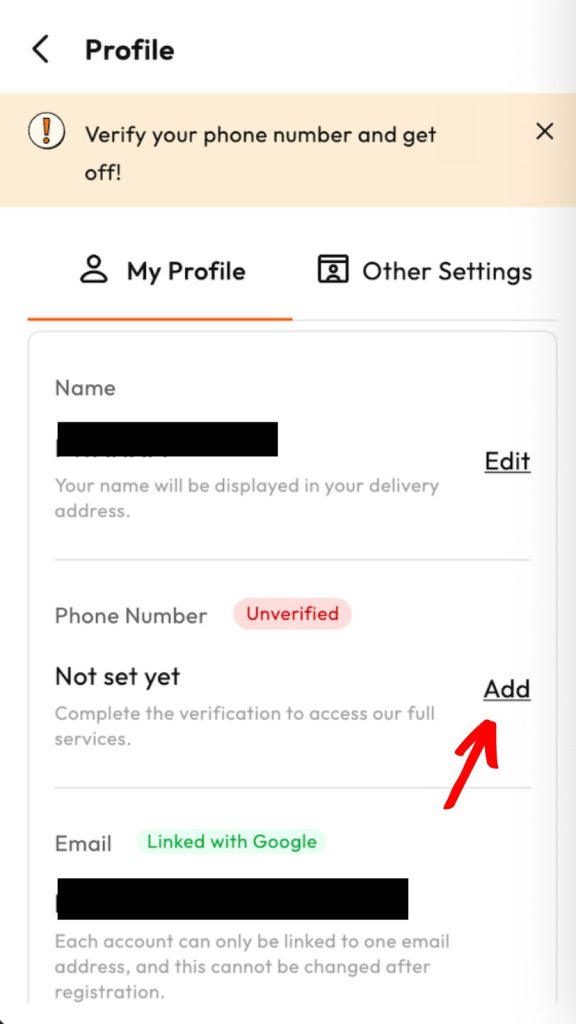
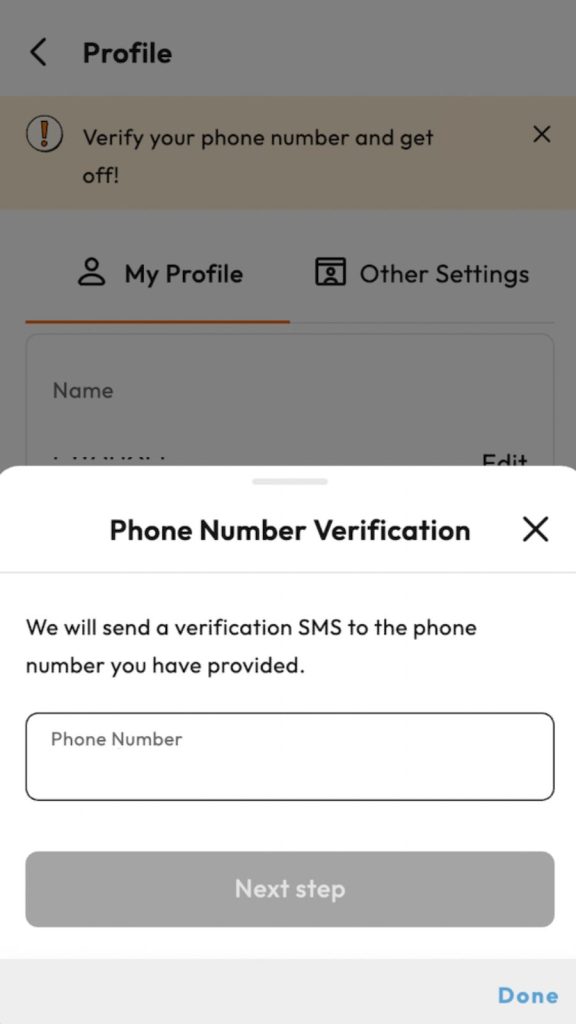
Step 8
Enter your local mobile phone number and click “Next step”.
Step 9
Enter the 6-digit verification code shown in the SMS message on your phone, then click “Confirm” to complete the verification.
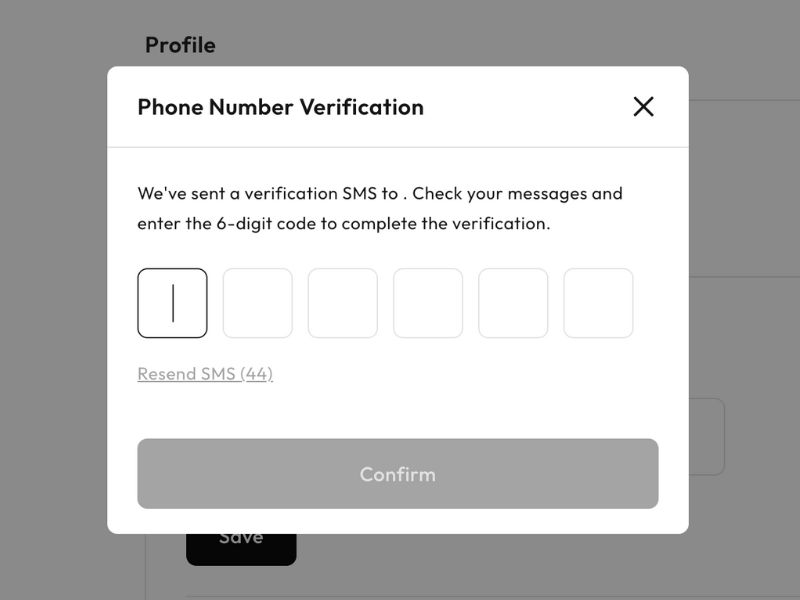
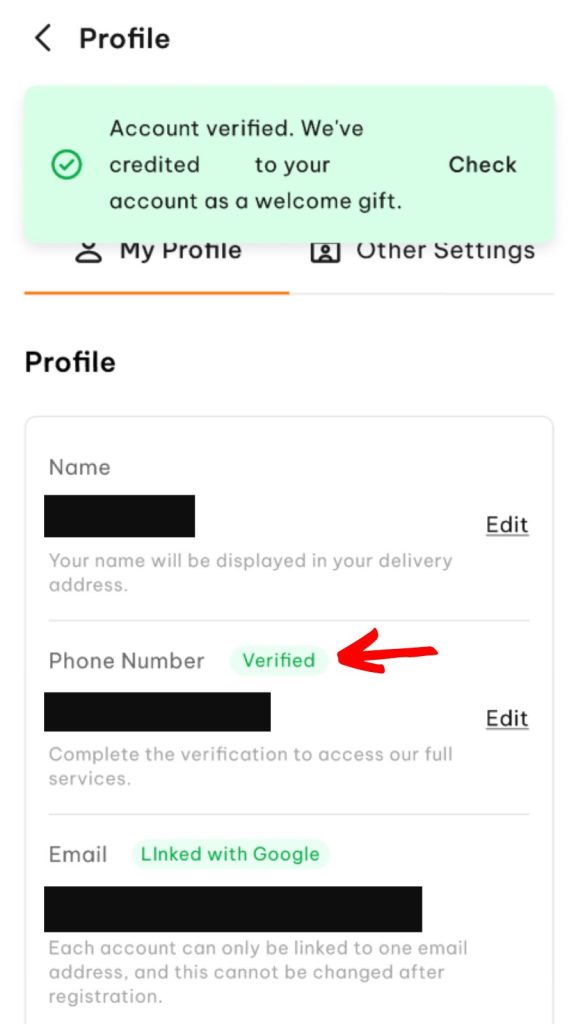
Step 10
Once your phone number is successfully verified, a “Verified” label will be displayed, and you will receive a notification about your welcome gift!
Registration Tutorial —— Website
Step 1
Go to Buy&Ship website to log in or register as a member.
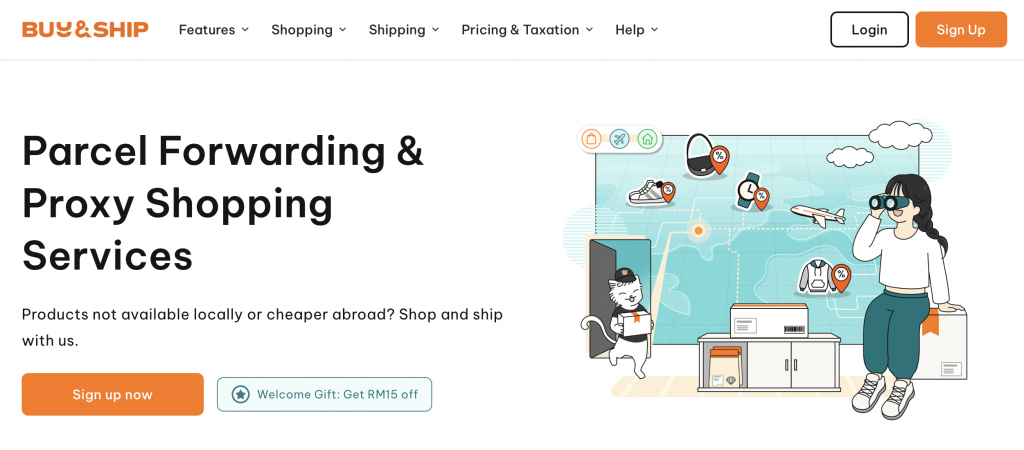
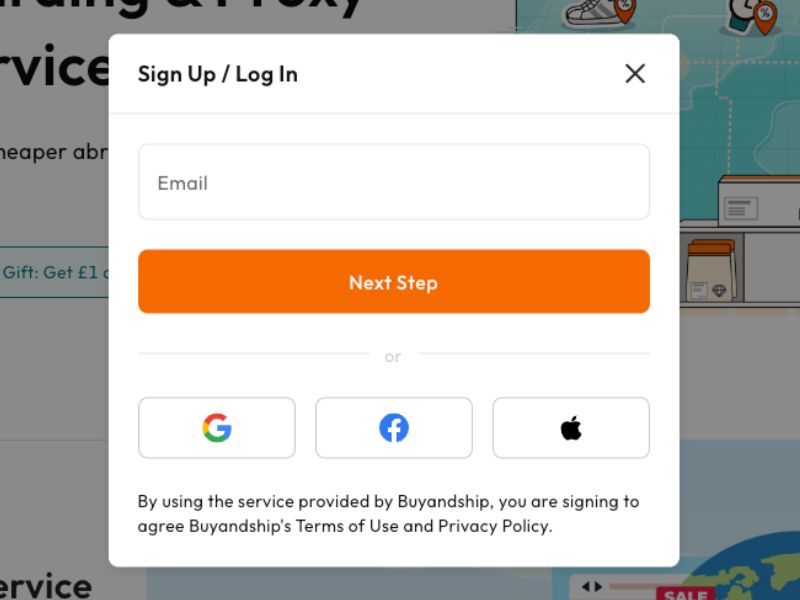
Step 2
After entering your email address, click ‘Next step’ to verify.
Alternatively, you can directly register with your Google/Facebook/Apple account and skip to Step 5.
Step 3
Go to your mailbox to view your one-time password.
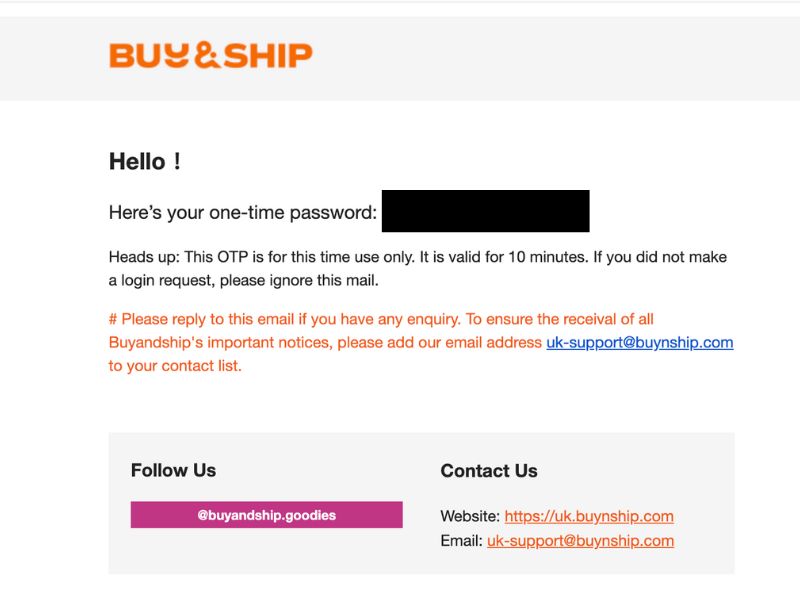
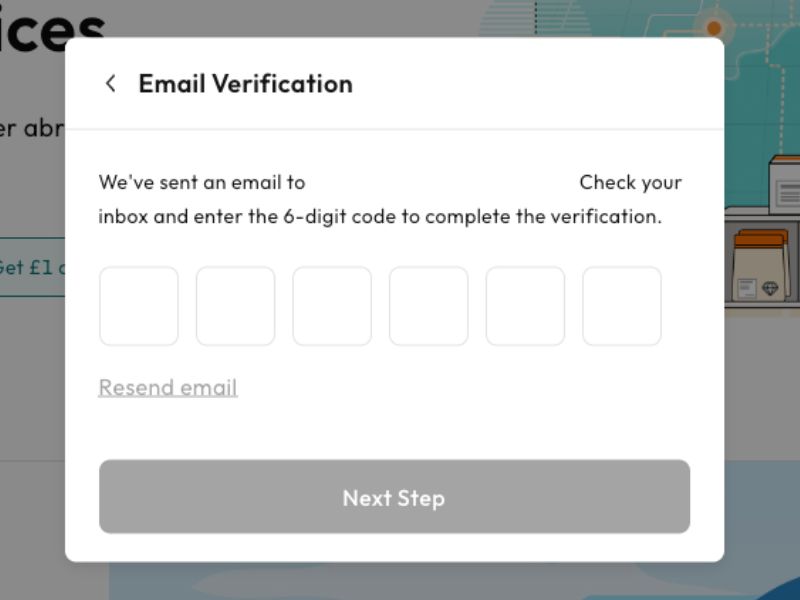
Step 4
Enter the 6-digit OTP and click ‘Next step’ to complete the verification.
Step 5
Enter your name, optional promo code and set a password (not required for Google/Facebook/Apple account registration). Click ‘Confirm’ to complete the signup.
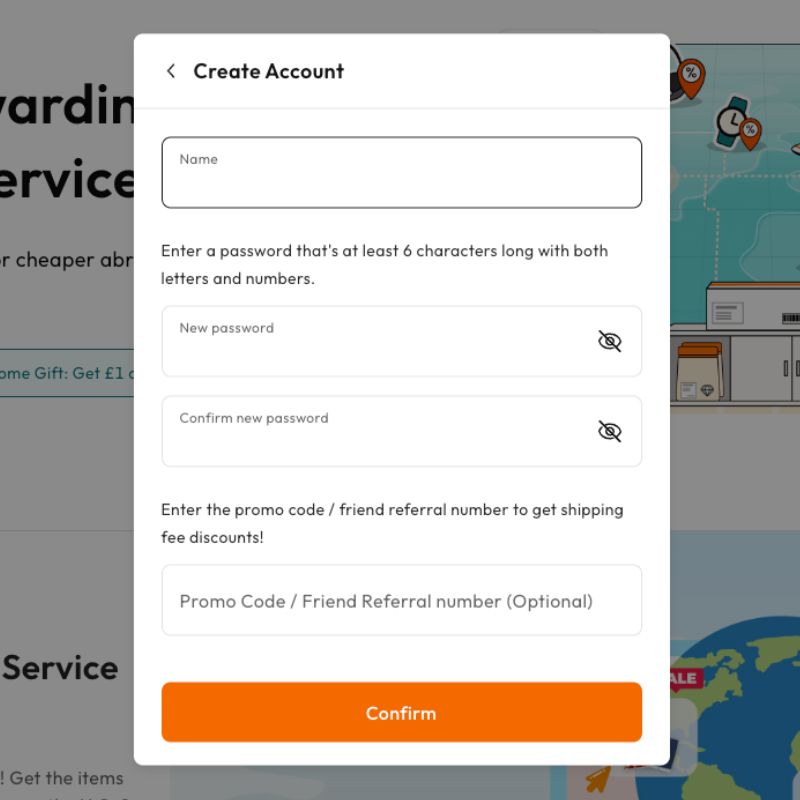
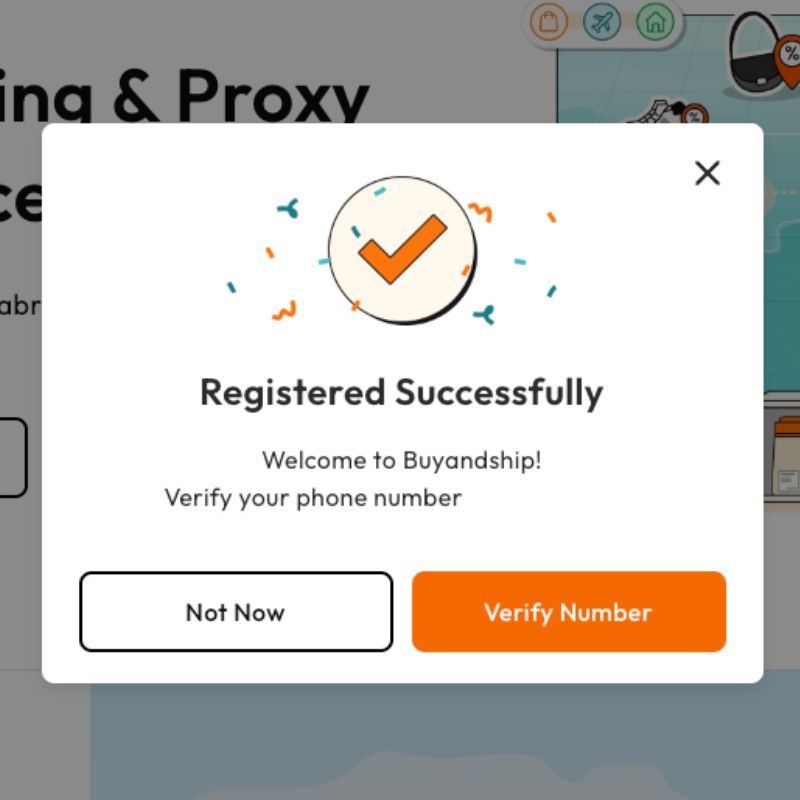
Step 6
Congratulations on successfully registering as a Buy&Ship member! You can now create orders and view our overseas warehouse addresses.
To enjoy our welcome offer and enjoy more benefits, click “verify number”.
Step 7
Find “Phone Number” field in “My Profile”, click “Add” to proceed to the verification process.
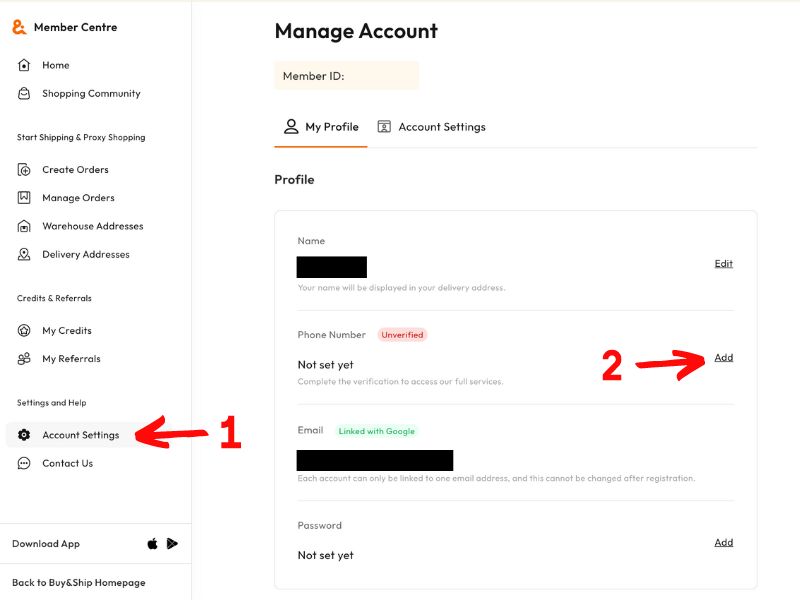
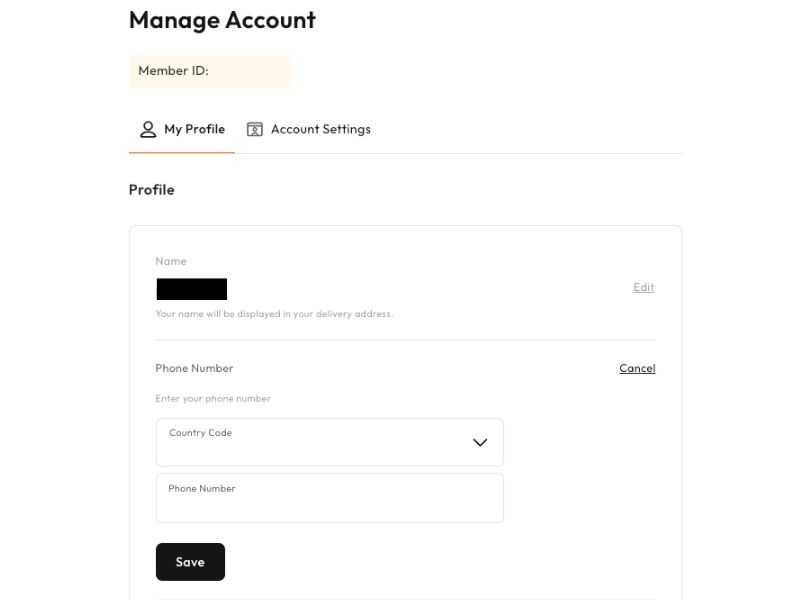
Step 8
Enter your local mobile phone number and click “Save” so that you can receive a 6-digit verification code via SMS.
Step 9
Enter the 6-digit verification code shown in the SMS message on your phone, then click “Confirm” to complete the verification.
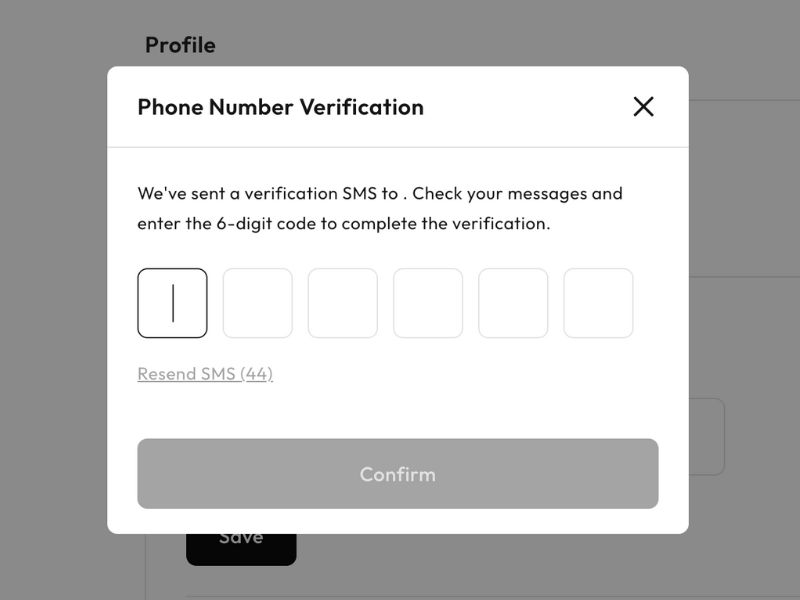
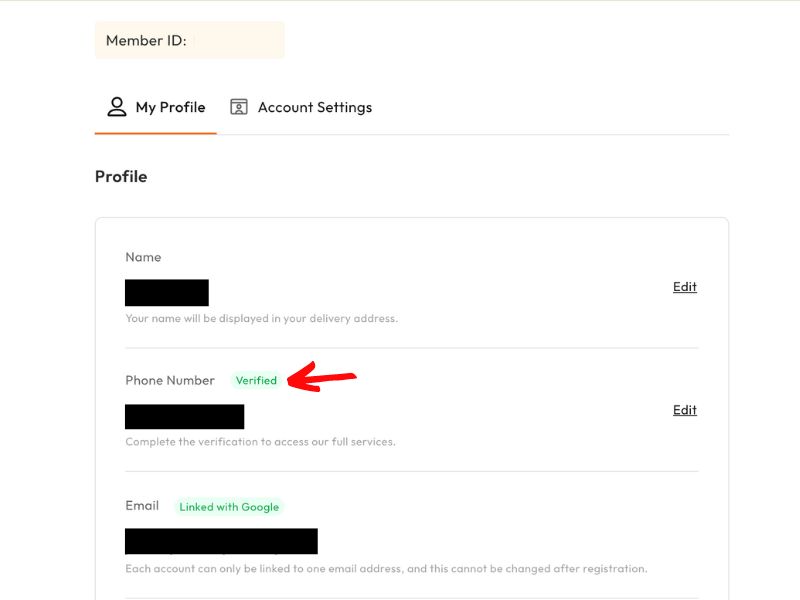
Step 10
Once your phone number is successfully verified, a “Verified” label will be displayed, and you will receive your welcome gift!