
Best Buy is a major U.S. retailer for home appliances and electronics! It offers the latest gadgets and devices from top brands like Apple, ASUS, Lenovo, Microsoft, and Samsung. Shop for tablets, smartphones, headphones, gaming consoles, TVs, cameras, audio systems, smart home devices, and more—all at great prices!
💡 You may shop from Best Buy and enjoy Buy&Ship’s Proxy Shopping Service for your favourite items!
Table of Contents
▶ Best Buy Electronics Deals
▶ Must-Buy Products on Best Buy
▶ How to Shop Best Buy & Ship to Malaysia?
Best Buy Electronics Deals
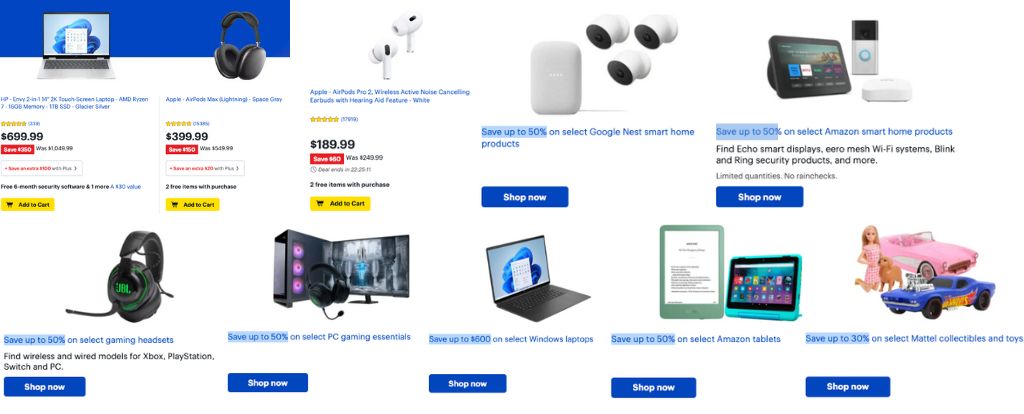
Best Buy offers daily deals on a variety of electronics and toys! You can grab laptops, headphones, smart home devices, e-readers, and toys for up to 50% off. During Black Friday and other holiday sales, discounts get even bigger—don’t forget to keep an eye out for the upcoming Christmas deals!
Must-Buy Products on Best Buy

Apple 10.2-Inch iPad (9th Generation) with Wi-Fi, 64GB
The 10.2-inch Retina display with the A13 Bionic chip offers clear visuals and smooth performance without lag. Lightweight and portable, the 64GB storage is perfect for streaming, work, school, and everyday use.
There’s also the MacBook Air 13.6″ Laptop, AirPods Pro 2, and other Apple products available—check them out now for great deals!
Malaysia Price:RM1999
US Price:RM887(USD199.99)

Lenovo Yoga Pro 9i 16″ 3.2K Touchscreen Laptop
Designed for creators, this laptop features the latest Intel Core Ultra processor for powerful performance. With Lenovo X Power technology, video editing and photo retouching are incredibly smooth. Plus, the built-in AI engine boosts your creative efficiency to the next level!
Malaysia Price:RM8,046
US Price:RM5,991(USD1,349.99)

Microsoft Surface Laptop, Copilot + PC, 16GB Memory, 512GB SSD
The 13.8-inch touchscreen delivers stunning clarity and smooth operation. Powered by the Snapdragon X Plus processor, it offers upgraded performance.
With the Copilot AI assistant, your productivity gets a major boost! Advanced AI features let you quickly search documents, generate images, and even provide real-time translations!
Malaysia Price:RM6,249
US Price:RM3,994(USD899.99)

Samsung Galaxy Book4 Edge, Copilot + PC, 16GB Memory, 512GB Storage
The 14-inch AMOLED touchscreen comes with built-in AI features, allowing you to control your Galaxy smartphone directly from your laptop—making calls and sending texts is super convenient!
During video conferences, the Live Captions feature supports real-time subtitle translation in 44 languages, enhancing communication effortlessly!
Not available in Malaysia
US Price:RM3,550(USD799.99)

ASUS ROG Ally X 7″ 24GB with 1TB SSD
This gaming handheld features an ergonomic design for a comfortable grip. Powered by the AMD Ryzen™ Z1 Extreme processor, with 24GB of RAM and 1TB of storage, it lets you play games from platforms like Steam and Xbox Game Pass.
Malaysia Price:RM4,179
US Price:RM3,550(USD799.99)
Black Friday Discount:RM3,106(USD699.99)
Best Buy Proxy Shopping Tutorial
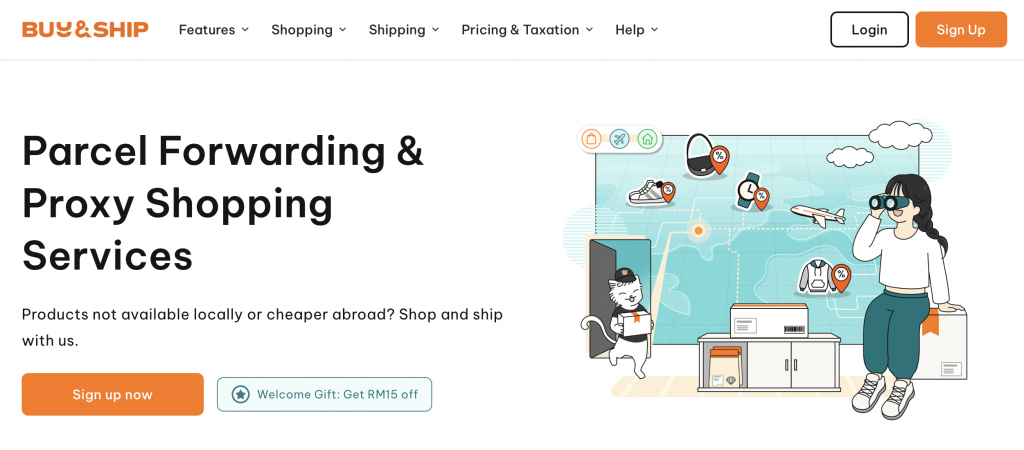
Step 1
Go to Buy&Ship website to log in or register as a member.
Step 2
Go to the Proxy Shopping page and click the “Place Order” button to create an order.
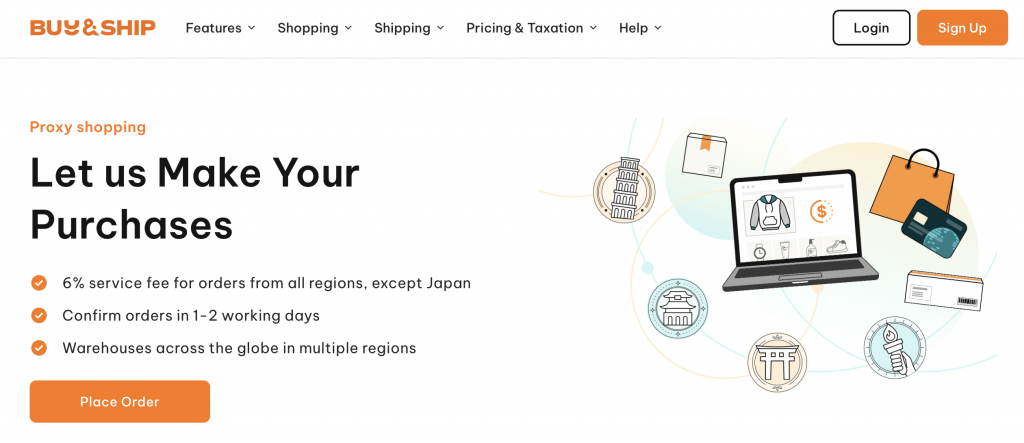
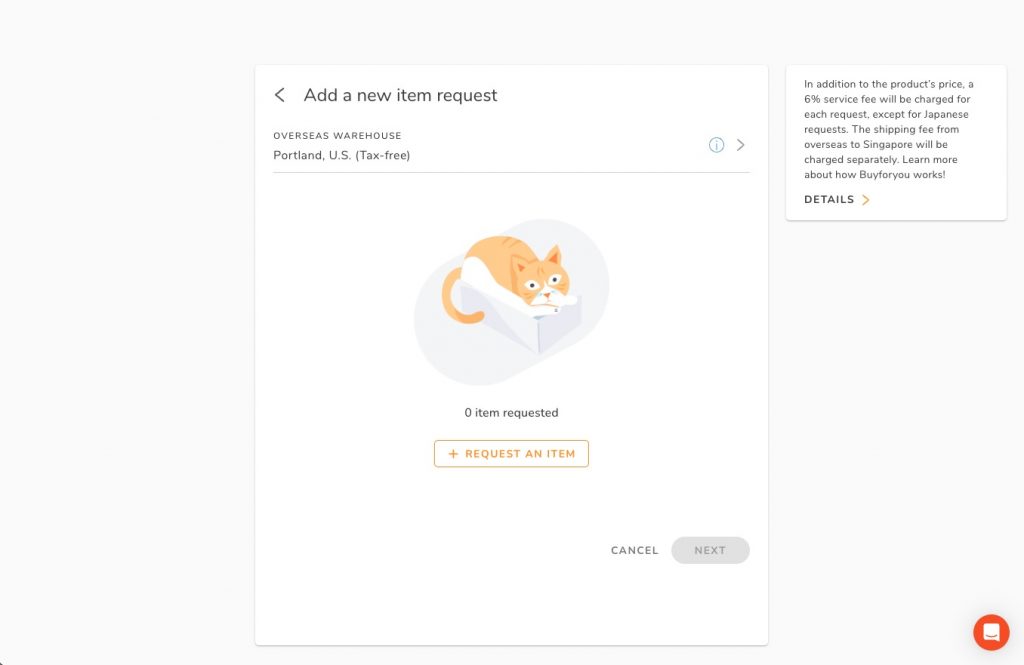
Step 3
After selecting corresponding warehouse, click on “Request An Item.”
Step 4
In the pop-up section on the right, provide accurate information such as the product page URL, product description, product image, and other details.
Simply copy and paste the product information displayed on the shopping website. (If the original product description is in English, please copy the English content as the product data.)
Then click “Next.”
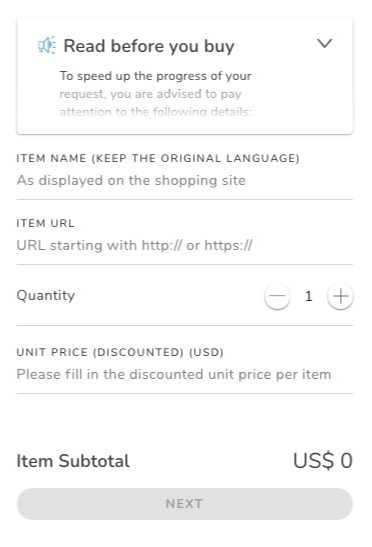
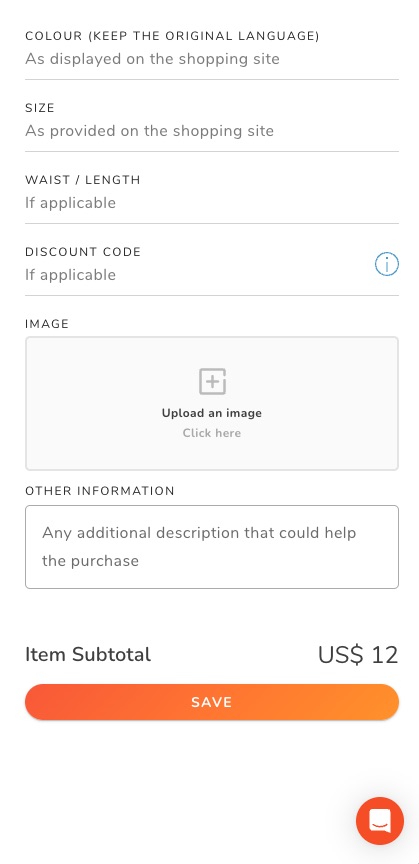
Step 5
Within one order, you can add up to 10 items from the same online store. (If the items are from different websites, you will need to submit a new order.)
After filling in all product details, click “Next” to the confirm page.
Step 6
Enter the promo code (if applicable) and click “Confirm”. Wait patiently for us to confirm your order and arrange for payment. Once that is done, your ordering process will be complete!
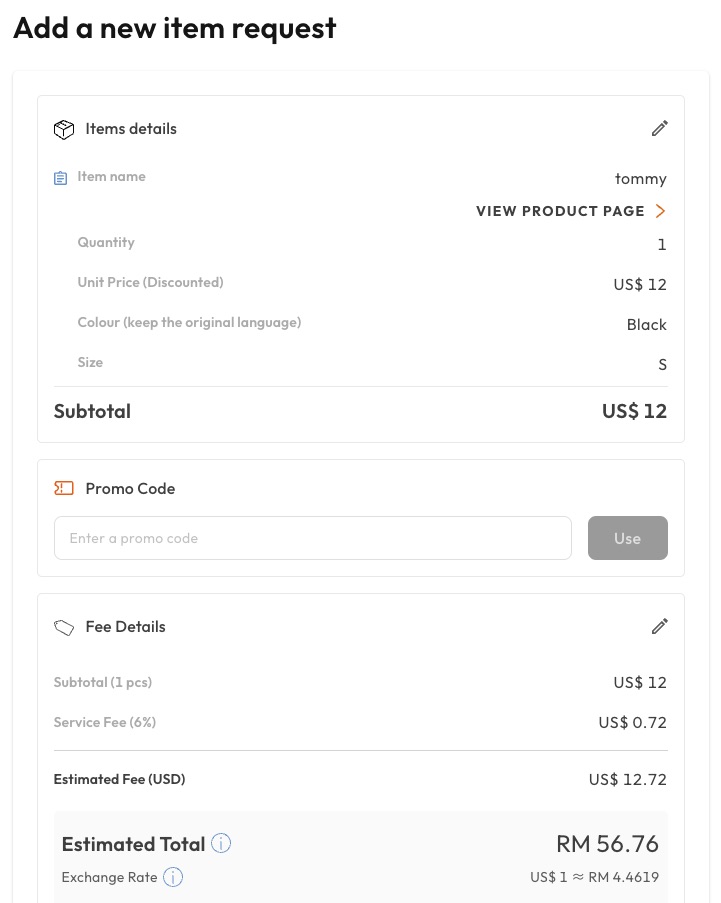
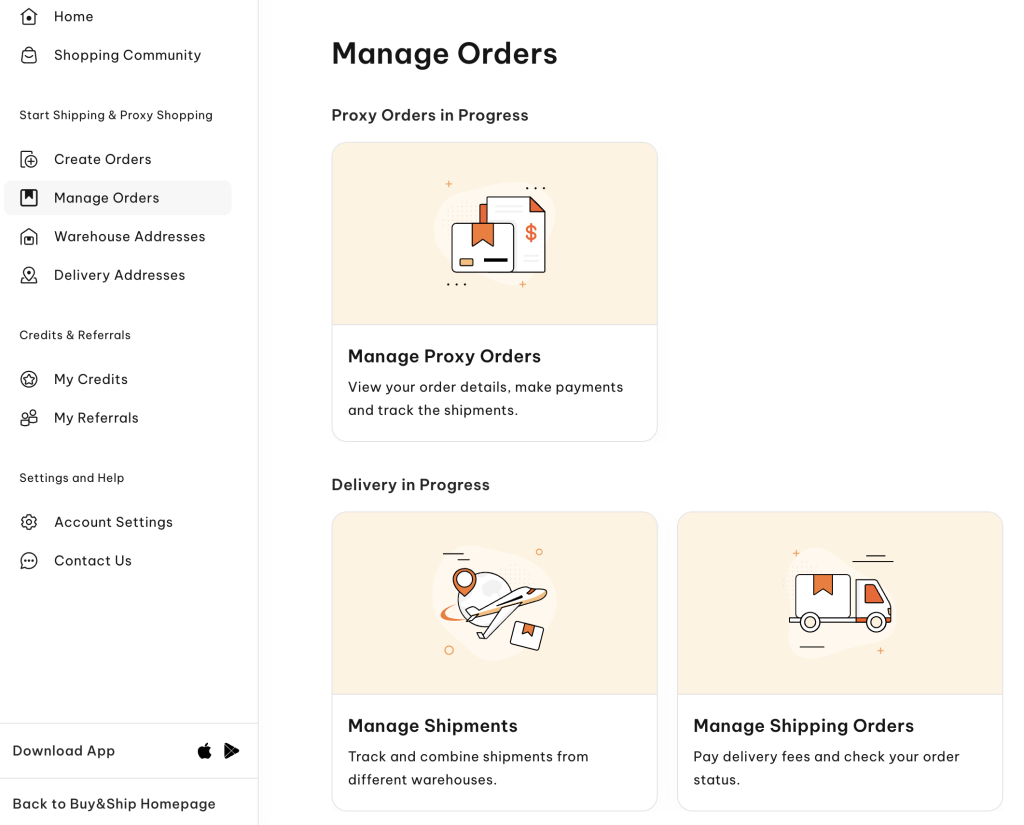
Step 7
Once we have completed the purchasing on your behalf and declared the items, you simply need to go to the “Manage Orders” page in the “Member Centre” to combine shipments and pay delivery fees.
Then, you can have your purchased items delivered to your home!
