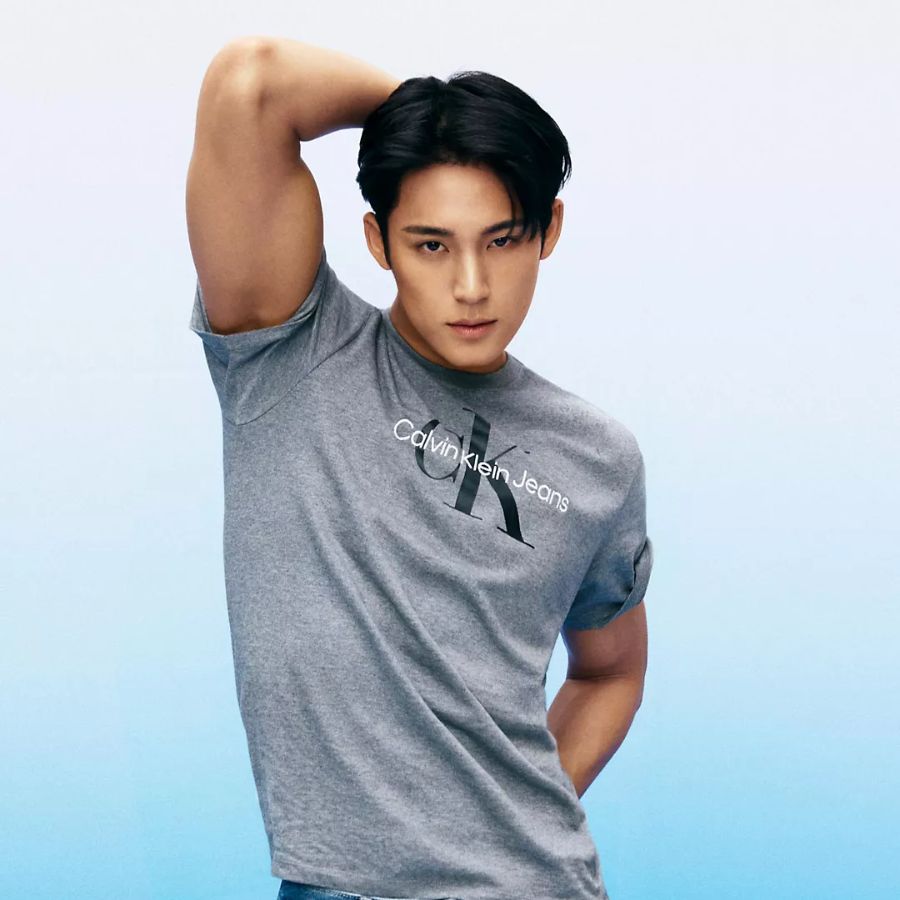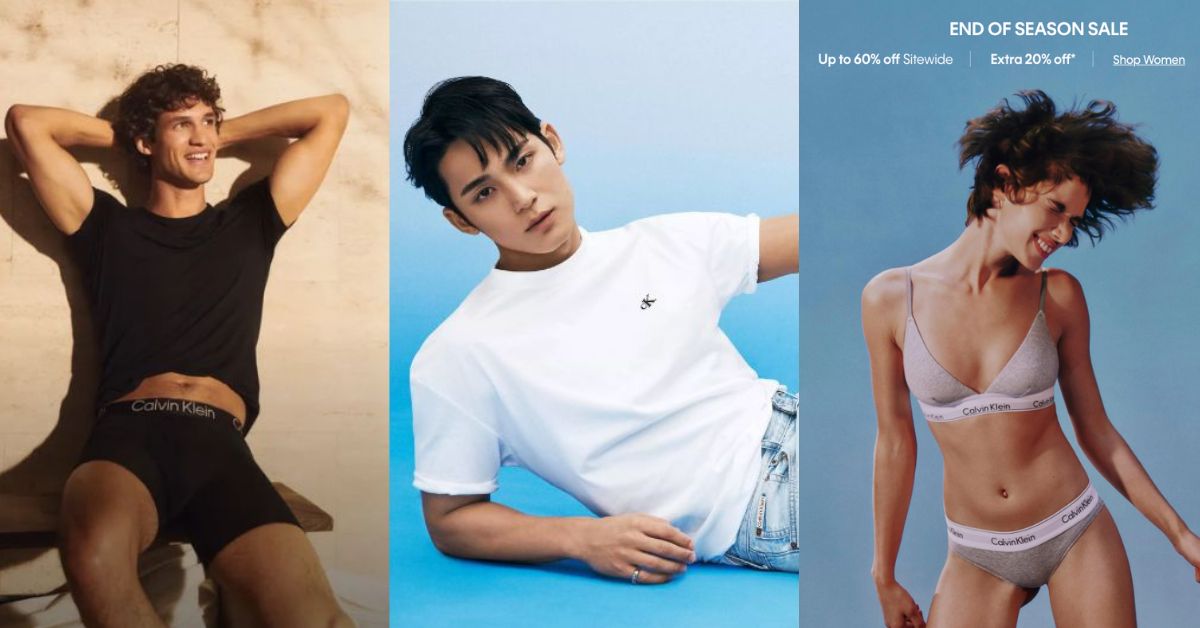
Calvin Klein is an American fashion brand that needs no introduction! It offers womens and menswear, underwear, denim, activewear, kidswear, accesories and more! The brand has shot to fame as one of the first brands to offer designer underwear, which can be seen from a series of popular adverts over the years featuring celebrities including Jennie from BLACKPINK, Justin Bieber, Kendall Jenner!
Although Calvin Klein is available in Malaysia, the best way to shop is from Calvin Klein US official online store as you can shop styles for cheaper prices, with styles that aren’t available locally! Calvin Klein US doesn’t offer international shipping, but you can still shop from US and ship to Malaysia hassle-free with the help of Buy&Ship’s parcel forwarding and proxy shopping service!

💡 Shopping Tips : VPN is required in order to access Calvin Klein US official online store!
Table of Contents:
► Calvin Klein Product Category
► How to Shop Calvin Klein from US & Ship to Malaysia?
Calvin Klein Product Category
Calvin Klein Hot Items
💡 Note: Product prices, quantities etc. may change due to sales. All subject to change. We do not own any of the pictures above nor affiliated with the brands mentioned. All credits are due to all of the brands featured in the article unless otherwise specified.
How to Shop Calvin Klein from US & Ship to Malaysia?
Step 1:
Go to Buy&Ship website to log in or register as a member.
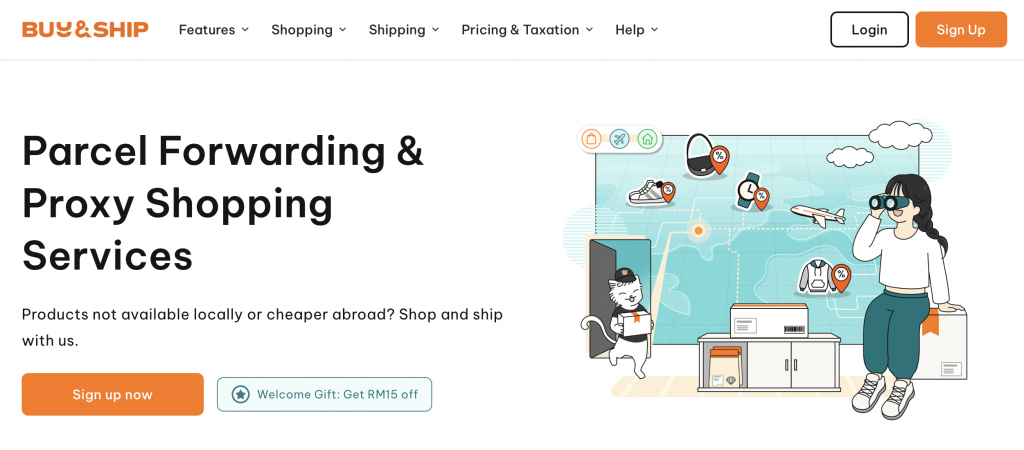
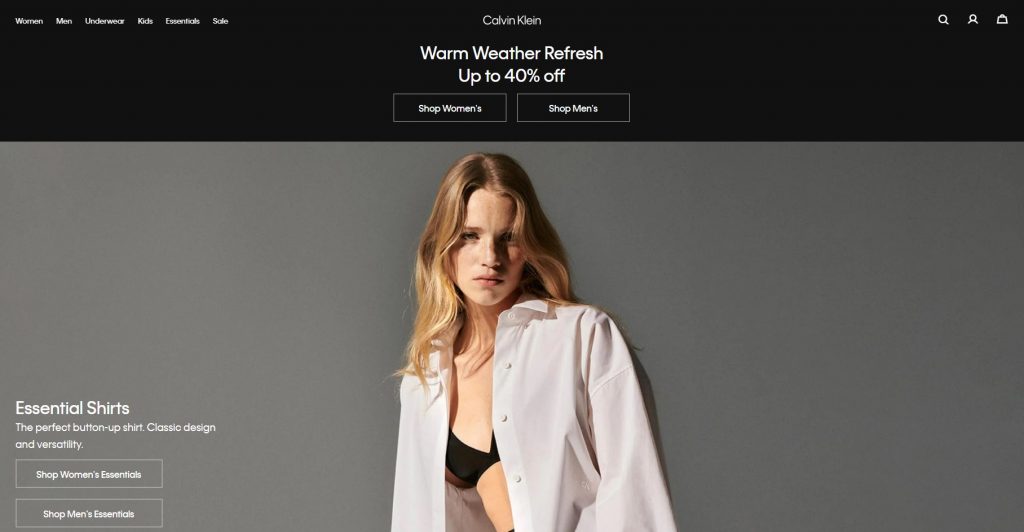
Step 2:
Get your VPN ready and visit Calvin Klein US official online store.
You can start browsing by categories, or search for a particular product on the search bar!
Step 3:
If you wish to add an item into cart, select your size and click “Add to Bag”.
When you’re ready to checkout, you’re able to go to your cart by clicking top right corner as shown.
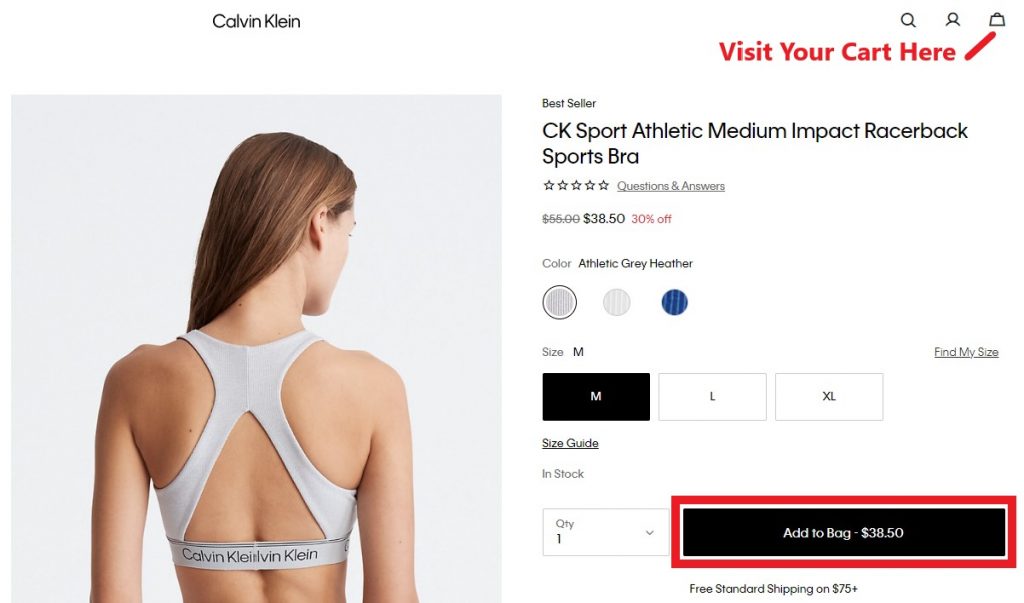
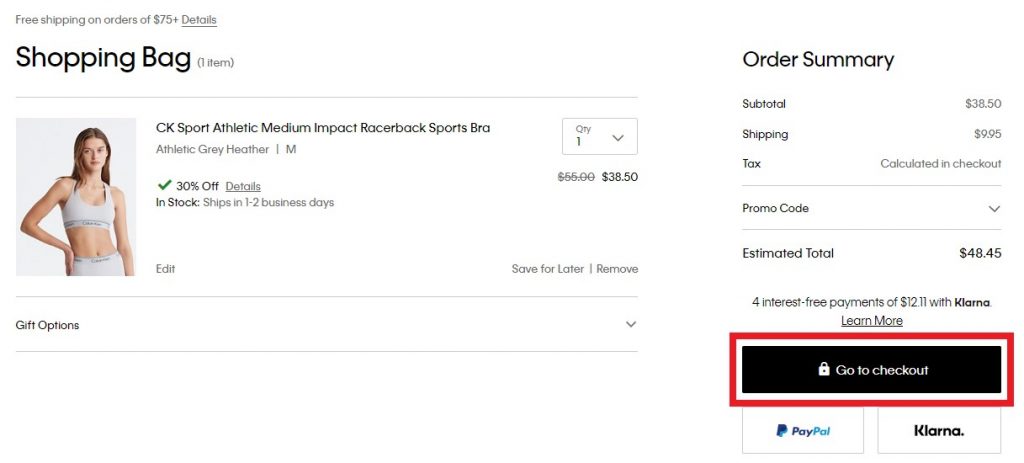
Step 4:
When you’re in the cart, double check the items you’ve added. Click “Go to Checkout” to proceed.
Step 5 :
Fill in your email, name with your BNS member ID, BNS US warehouse contact number and address.
For warehouse number and address, go to “Overseas Warehouse Address” on your Buy&Ship member centre and view the information of Buy&Ship’s US warehouse.
Click “Save & Continue”.
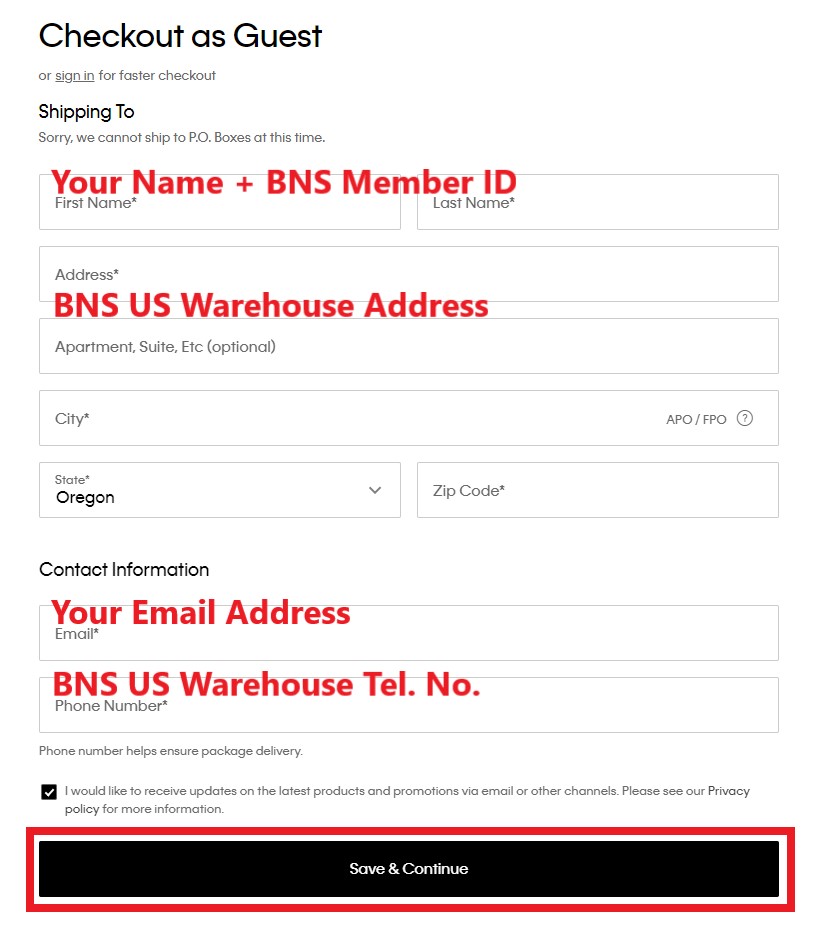
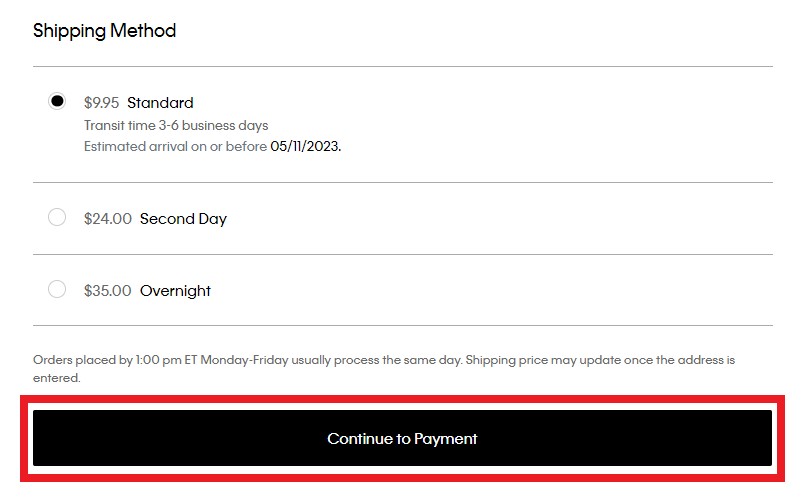
Step 6:
Choose your shipping method, click “Continue to Payment”.
Step 7:
Choose your payment method of either credit card, or PayPal.
Enter your payment card details and click “Review Order”. You won’t be charged at this stage.
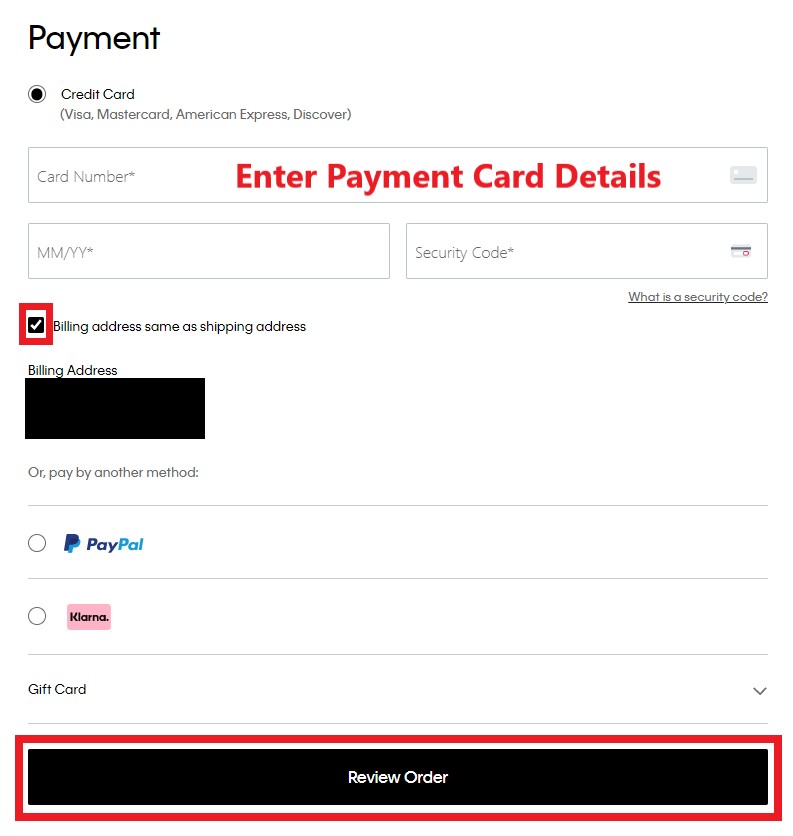
Step 8:
Double check your details, and click “Place Order” to complete your checkout.
Ta-da! You’ll receive a confirmation email shortly!
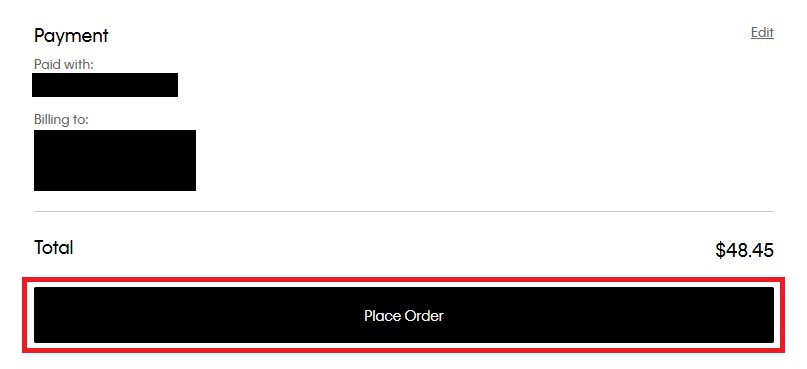

Step 9 :
Remember to declare your shipments at your Buy&Ship member centre once you’ve received the shipping confirmation email from Calvin Klein US!
💡Click to learn more about Buy&Ship’s Parcel Forwarding Process